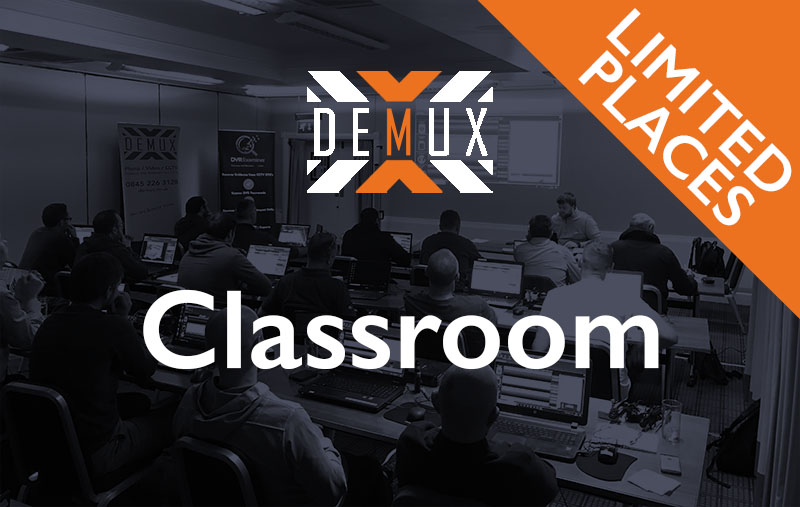DV200 Digital Video Investigations
Digital Video Investigations with Magnet WITNESS (DV200) is a 3 day beginner-level course, designed for participants who are not yet familiar with the concepts of the recovery and analysis of digital video files from commercially available digital video recorders.
Learn More
Course objectives
MODULE 1: Course introduction
- Learning objectives and course scenario will be presented along with expected outcomes over the course’s three days.
- Students will be presented with an overview of what to expect from each module.
MODULE 2: Software installation
- Students will install and license Magnet Witness and walk through the basic software settings.
- Students will learn the importance of using different video players when reviewing video and install several open-source video players.
MODULE 3: Fundamentals of digital imagery
- This module will focus on how digital pictures are created.
- The methods of capturing, transmitting, storing, and viewing digital image data will be discussed.
- Students will learn the implications of different resolution settings and how IR video affects image color.
MODULE 4: Understanding codecs in digital video
- Building on the previously shared fundamentals, this module will focus on digital video, with various attributes being explained and demonstrated using Magnet Witness.
- In addition to understanding the attributes of digital videos, students will understand the impact each has on the overall video quality.
- Students will be introduced to the methods of compression and codecs in digital videos and gain an understanding of how they affect video quality.
MODULE 5: Anatomy of a DVR
- This module covers DVR system types and their components.
- Students will be able to distinguish and explain the difference between the different types of video recording devices.
MODULE 6: Scene response
- This module will discuss best practices for research prior to responding to a DVR scene and considerations while on scene.
- What to document from a DVR’s interface and different methods of documentation will be discussed.
- Students will learn how to create a forensic image of a hard drive from a DVR and will also be introduced to other types of video evidence sources.
MODULE 7: Magnet Witness case creation
- This module walks students through how to create a case in Witness and the various menu options.
- Different evidence sources will be discussed.
- Students will demonstrate how to create a case and add evidence to WITNESS through student exercises.
MODULE 8: Reviewing video in Magnet Witness
- This module will build on the process from the previous module and will walk students through using Witness to view the video content.
- Students will use the various functions within Witness to analyze videos, tag videos, and mark them for export.
MODULE 9: Exporting and reporting
- This module will walk students through exporting video data and reporting information from Witness.
- Students will demonstrate how to export videos and create reports.
- The difference between a multimedia container and a video stream will be discussed.
MODULE 10: Working with extracted videos
- This module will serve as a discussion about the various considerations when doing any post-export enhancements to videos.
MODULE 11: Visualizing basic video enhancements
- In this module, students will be introduced to an open-source non-linear editor.
- Students will use the histogram function within KDEN Live to visualize common adjustments that can be made to make video more viewable.
DV200 Witness Digital Video Investigations
DV200 Witness Digital Video Investigations
29th July 2025 9:00 am - 31st July 2025 5:00 pm Europe/London Online
DV200 Witness Digital Video Investigations
DV200 Witness Digital Video Investigations
27th August 2025 9:00 am - 29th August 2025 5:00 pm Europe/London Classroom – London, United Kingdom
DV200 Witness Digital Video Investigations
DV200 Witness Digital Video Investigations
7th October 2025 9:00 am - 9th October 2025 5:00 pm Europe/London Online
DV200 Witness Digital Video Investigations
DV200 Witness Digital Video Investigations
11th November 2025 9:00 am - 13th November 2025 5:00 pm Europe/London Classroom – Birmingham, United Kingdom
DV200 Witness Digital Video Investigations
DV200 Witness Digital Video Investigations
29th July 2025 9:00 am - 31st July 2025 5:00 pm Europe/London Online
DV200 Witness Digital Video Investigations
DV200 Witness Digital Video Investigations
27th August 2025 9:00 am - 29th August 2025 5:00 pm Europe/London Classroom – London, United Kingdom
DV200 Witness Digital Video Investigations
DV200 Witness Digital Video Investigations
7th October 2025 9:00 am - 9th October 2025 5:00 pm Europe/London Online
DV200 Witness Digital Video Investigations
DV200 Witness Digital Video Investigations
11th November 2025 9:00 am - 13th November 2025 5:00 pm Europe/London Classroom – Birmingham, United Kingdom
DV200 Witness Digital Video Investigations
DV200 Witness Digital Video Investigations
29th July 2025 9:00 am - 31st July 2025 5:00 pm Europe/London Online
DV200 Witness Digital Video Investigations
DV200 Witness Digital Video Investigations
27th August 2025 9:00 am - 29th August 2025 5:00 pm Europe/London Classroom – London, United Kingdom
DV200 Witness Digital Video Investigations
DV200 Witness Digital Video Investigations
7th October 2025 9:00 am - 9th October 2025 5:00 pm Europe/London Online
DV200 Witness Digital Video Investigations
DV200 Witness Digital Video Investigations
11th November 2025 9:00 am - 13th November 2025 5:00 pm Europe/London Classroom – Birmingham, United Kingdom