FilterGraph Changelog
FilterGraph Update - 1.0.0.11 - released November 07 2024
1.0.0.11 – released November 07 2024
Bug Fixes
- Overlay Filter
The overlay filter was not rendering out matrix videos. Fixed
FilterGraph Update - 1.0.0.10 - released October 27 2024
1.0.0.10 – released October 27 2024
Bug Fixes
- Playback Issue
The last build introduced a bug causing playback issues. Fixed
FilterGraph Update - 1.0.0.9 - released October 16 2024
1.0.0.9 – released October 16 2024
Bug Fixes
- Failed to Concatenate
With certain option selection, concatenation failed to write output video file. Fixed
FilterGraph Update - 1.0.0.8 - released September 23 2024
1.0.0.8 – released September 23 2024
Bug Fixes
- Invalid Filters
Users reported being able to add filter labels by double clicking on them. Fixed - Image to Video
The Image to Video filter doesn’t work. This filter is in development and was left in the release by accident. Fixed
New Feature
- Concatenate Filter
You can concatenate different videos together using this filter. It will also let you add title clips and will prepare sources prior to concatenating. For example, when concatenating clips with audio with clips without audio, the filter will append silent audio to clips without audio to ensure the output clip has audio playback. You can also specify to scale/pad clips of smaller or larger resolutions.
FilterGraph Update - 1.0.0.7 - released August 13 2024
1.0.0.7 – released August 13 2024 13:42:21
Bug Fixes
- nVidia Lossless Profile
nVidia H264/H264 lossless commands now uses -profile losslesshp since the -gp 0 doesn’t appear to be fixed by nVidia. FixednVidia H264/H265 Lossless Command Change
(image) - Cannot cleartasks while working
This bug was a result of not waiting for the output task to completely finalized. Fixed
New Feature
- Multiple Output Configurations
Configuring output settings will be applied to all selected sources.
FilterGraph Update - 1.0.0.6 - Released 8-8-24
New Features
|
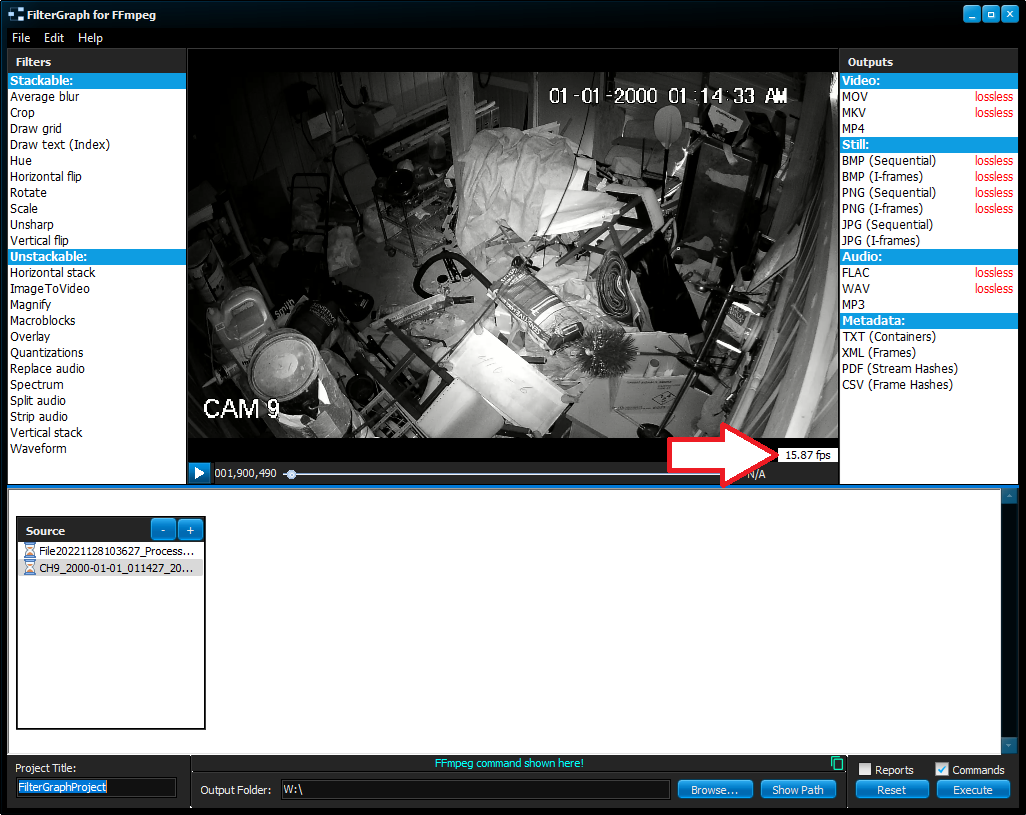 |
|
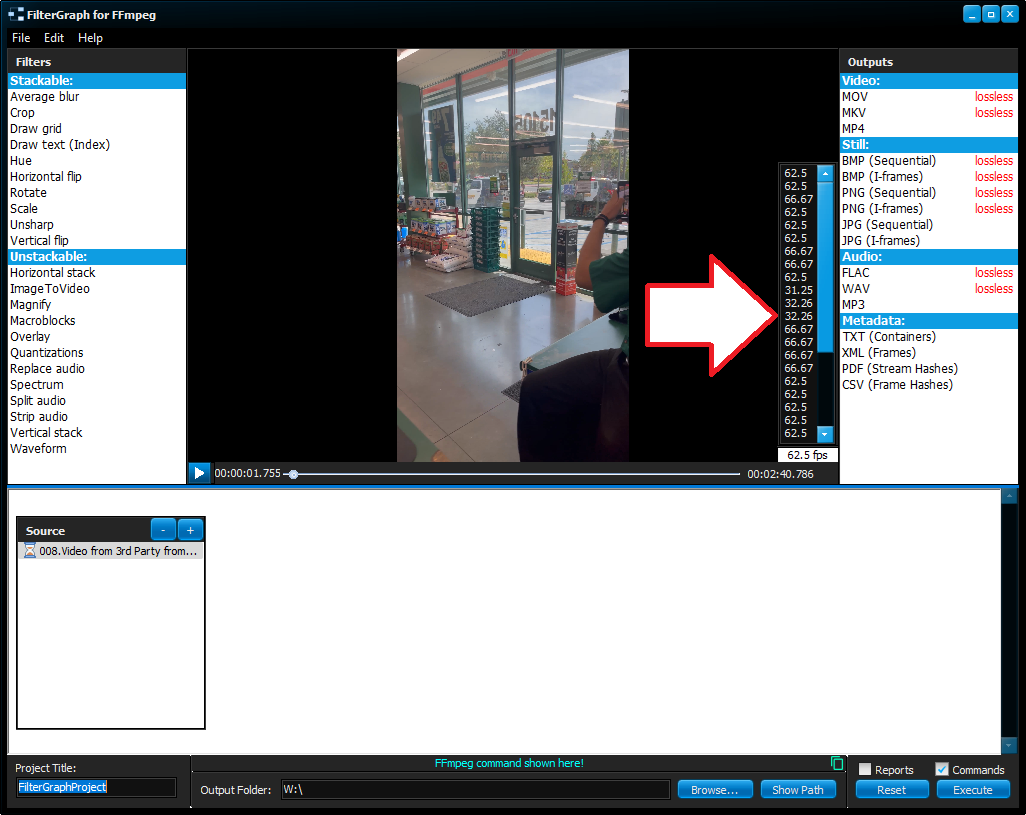 |
|
|
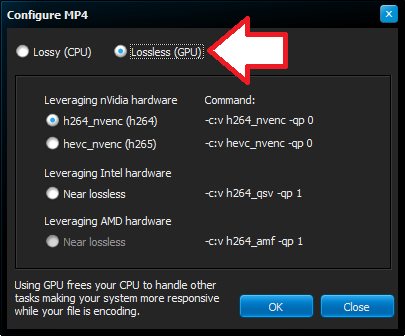 |
FilterGraph Update - 1.0.0.5
New Features
|
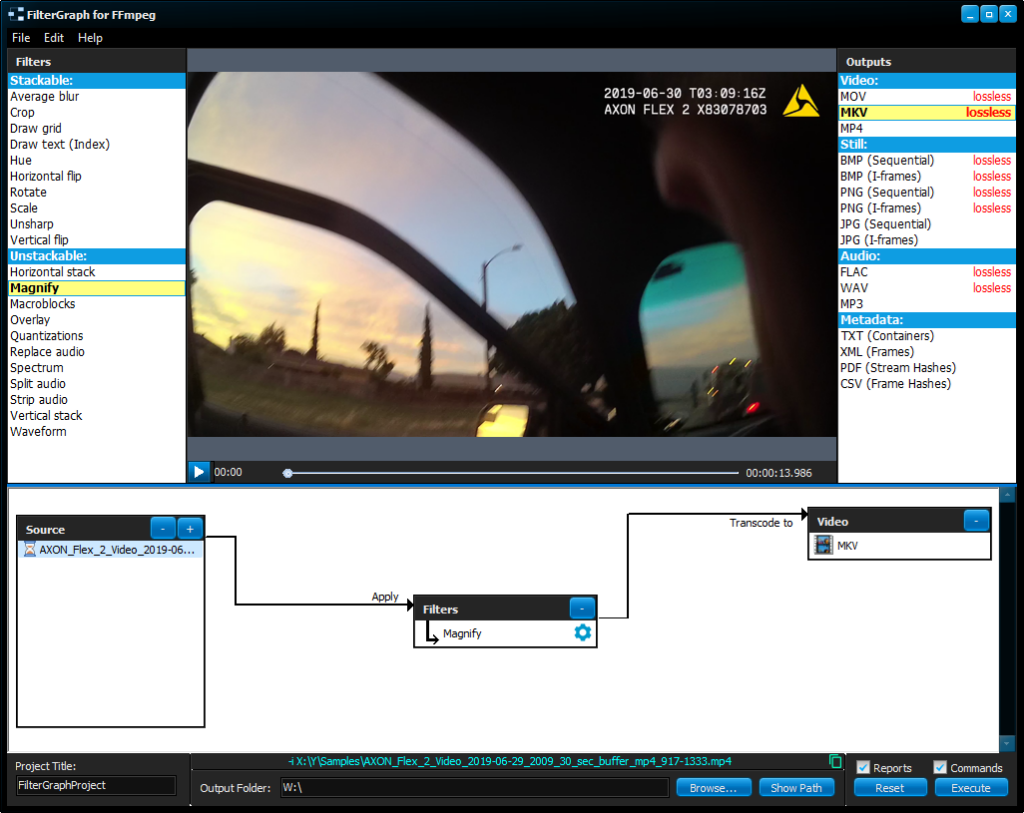 |
|
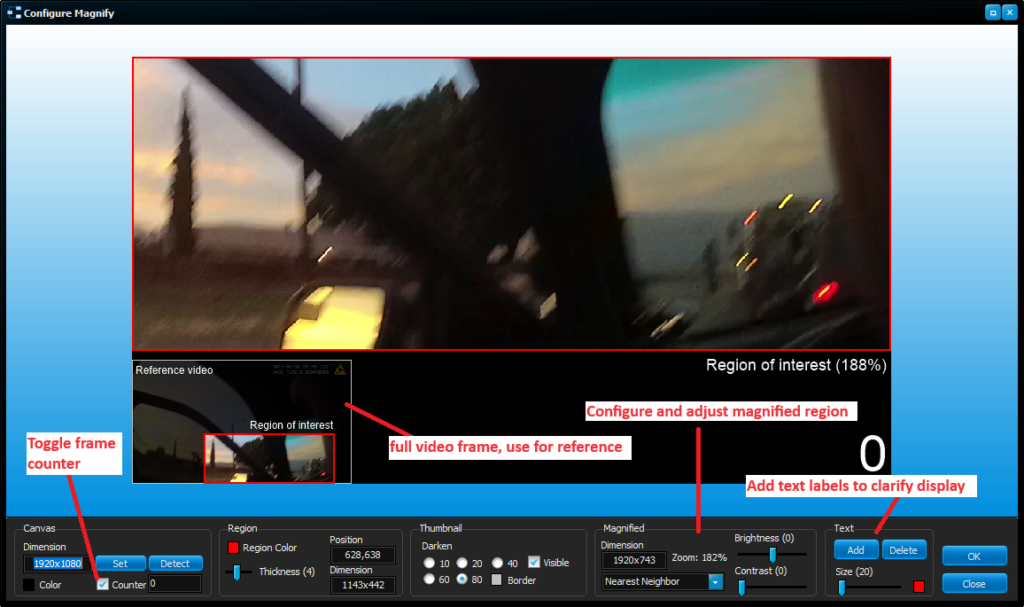 |
|
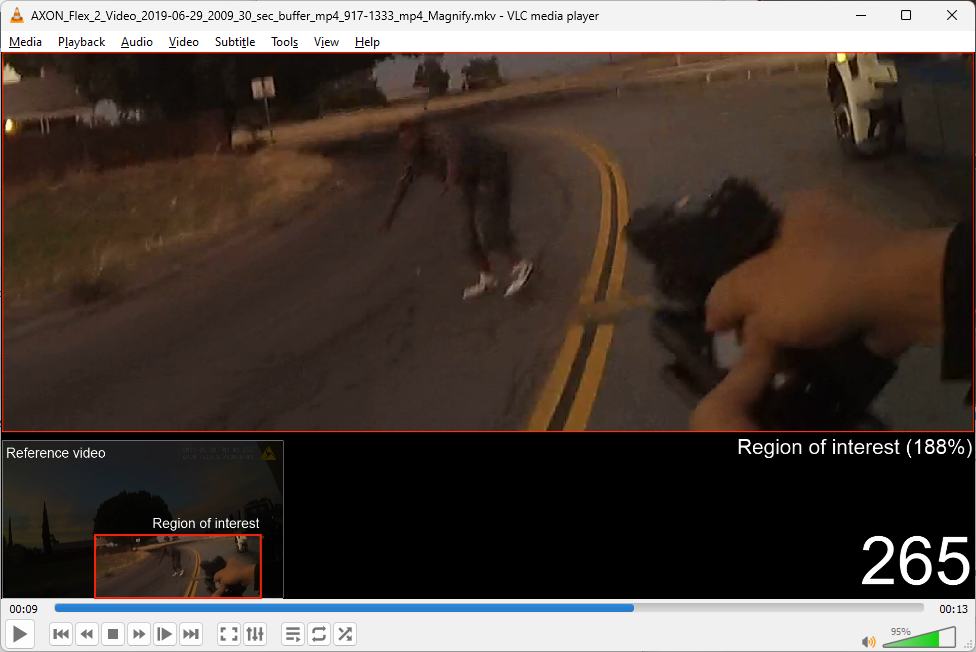 |
|
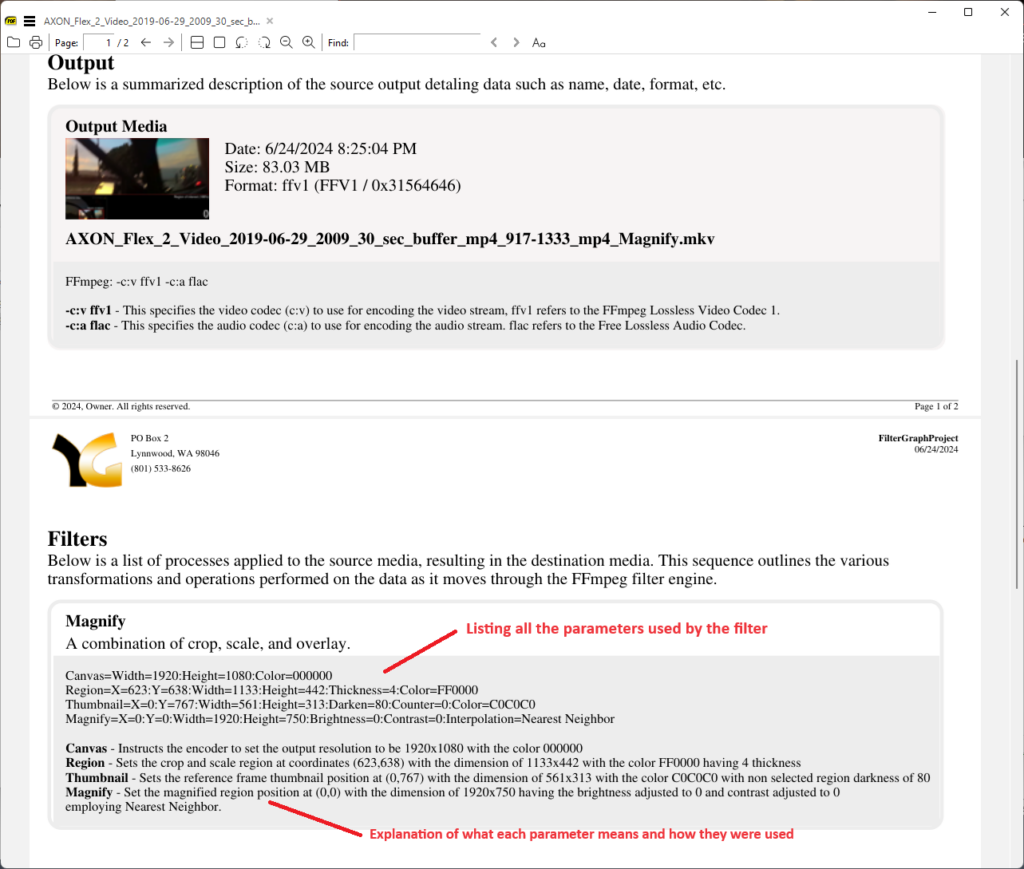 |
FilterGraph Update - 1.0.0.4 Released 16-6-24
Bug Fixes
|
New Features
|
|
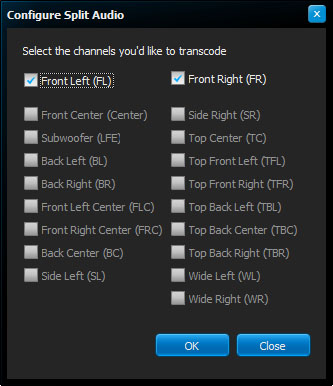 |
|
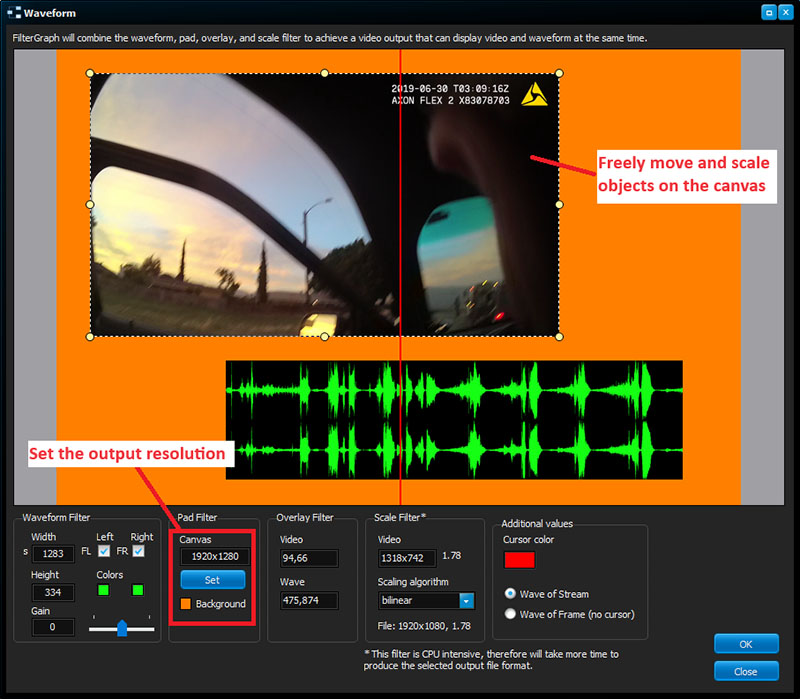 |
|
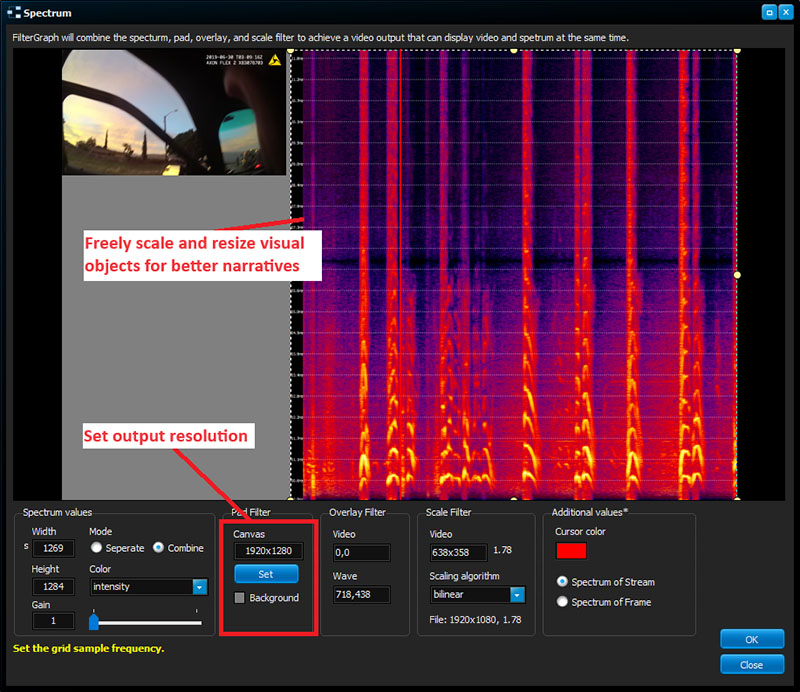 |
FilterGraph Update - 1.0.0.1
Bug Fixes
New Features
|
 |
|
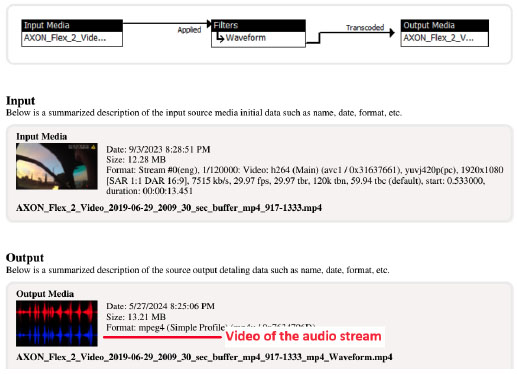 |
|
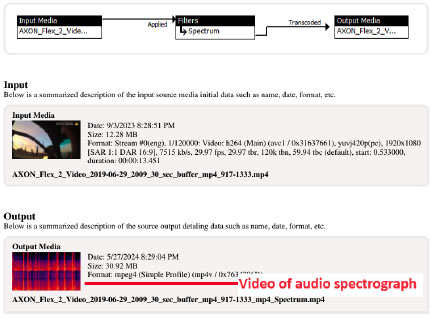 |
|
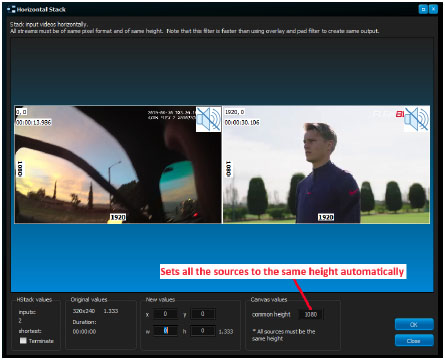 |
|
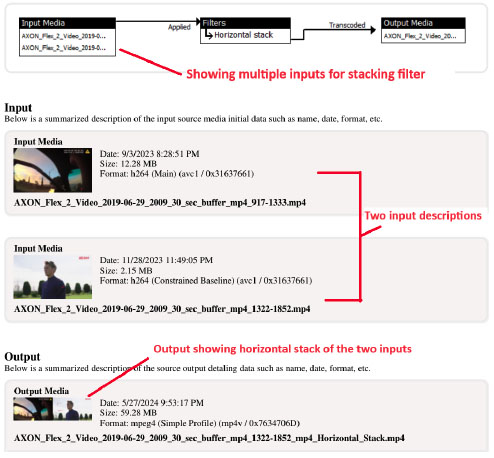 |
|
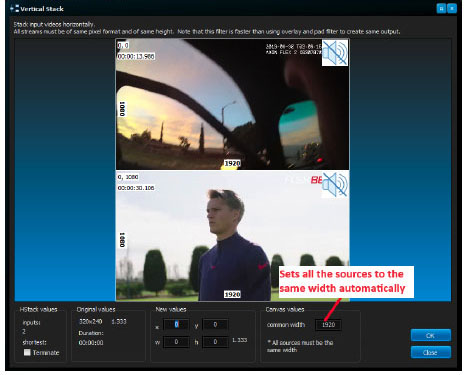 |


