A-DAPT Changelog
1.5.0.12 - released 25/06/2025
Bug Fixes
- Export – Color-space Issue
Export was not writing color-space metadata on videos with color-space specification. Fixed - View Subtitle – Removal
The subtitle viewing feature has been temporarily removed in preparation for the upcoming integration of local AI-based transcription. This new feature will allow you to transcribe only selected portions of the video, rather than the entire footage. It’s designed to save time when you need subtitles for just a specific section—perfect for generating output exhibits more efficiently. Fixed
New Features
Video Exports – GPU Assisted
When exporting using the H.264 codec, you now have the option to enable GPU acceleration. This offloads the encoding process from your CPU to your GPU, significantly reducing system load and speeding up the overall export time.
- Video Export – Optimize Encoder
When exporting to MKV without applying any frame modifications, the unaltered YUV color data is passed directly to the lossless FFV1 encoder. This means the original YUV frame data and the YUV data extracted from the exported MKV file should match exactly. The ability to perform post-comparison is planned for the upcoming version of A-DAPT.H.264 export has been optimized in the new version, resulting in faster processing and output files that are, on average, 20% smaller compared to previous A-DAPT releases.
1.5.0.10 - released 11/06/2025
Bug Fixes
- Color Palette – Displaying Issue
The color palette was displaying more colors than color count. Fixed - Video Downloader – Domain Casing Issue
URLs containing uppercase letters in the domain name were causing download failures. Fixed - Video Downloader – Overwriting Files
When downloading multiple videos with identical titles, files were being overwritten because the video title was used as the file name. The fix now generates a unique ID per URL to prevent overwriting. Fixed - Region of Interest – Rounding Error
Region of interest percentage calculations were incorrect due to premature rounding. This has been corrected. Fixed - Region of Interest – Grid Display
The grid overlay sometimes skipped gridlines. Fixed - Overlay Object Position
When creating overlays (Circle, Square, Ruler, Angle), the objects were sometimes positioned outside the current view. Fixed - Audio Stream Viewer
The option to view the frequency graph has been removed from the Audio Stream Viewer to avoid confusion, as this feature has been moved to the new A-DAPT. Fixed
1.5.0.9 - released 10/06/2025
Bug Fixes
- Video Downloader – Domain Casing Issue
URLs containing uppercase letters in the domain name were causing download failures. Fixed - Video Downloader – Overwriting Files
When downloading multiple videos with identical titles, files were being overwritten because the video title was used as the file name. The fix now generates a unique ID per URL to prevent overwriting. Fixed - Region of Interest – Rounding Error
Region of interest percentage calculations were incorrect due to premature rounding. This has been corrected. Fixed - Region of Interest – Grid Display
The grid overlay sometimes skipped gridlines. Fixed - Overlay Object Position
When creating overlays (Circle, Square, Ruler, Angle), the objects were sometimes positioned outside the current view. Fixed - Audio Stream Viewer
The option to view the frequency graph has been removed from the Audio Stream Viewer to avoid confusion, as this feature has been moved to the new A-DAPT. Fixed
New Features
- Save Region of Interest
The right-click context menu now lets you save the Region of Interest to the clipboard or as a PNG file.Prompt to authenticate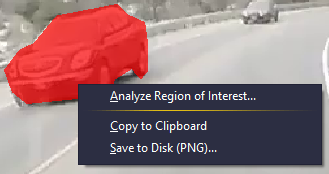
- Region of Interest Histogram Labels
The histogram for the Region of Interest now includes labeled X and Y axes to make interpreting the data easier.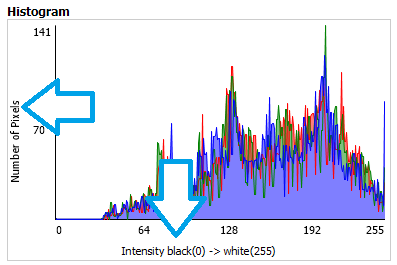
1.5.0.8 - released 09/06/2025
Bug Fixes
- Improved Video Downloader
Improved backend back-end communications with YouTube and video various formats. Fixed - Custom Resolution
Clicking on custom resolution didn’t work. Fixed
New Features
- Age Restricted Videos
YouTube recently imposed authentication prior to viewing videos marked as age restricted so a new feature was added to allow you to aunthenticate prior to downloading the video.Prompt to authenticate
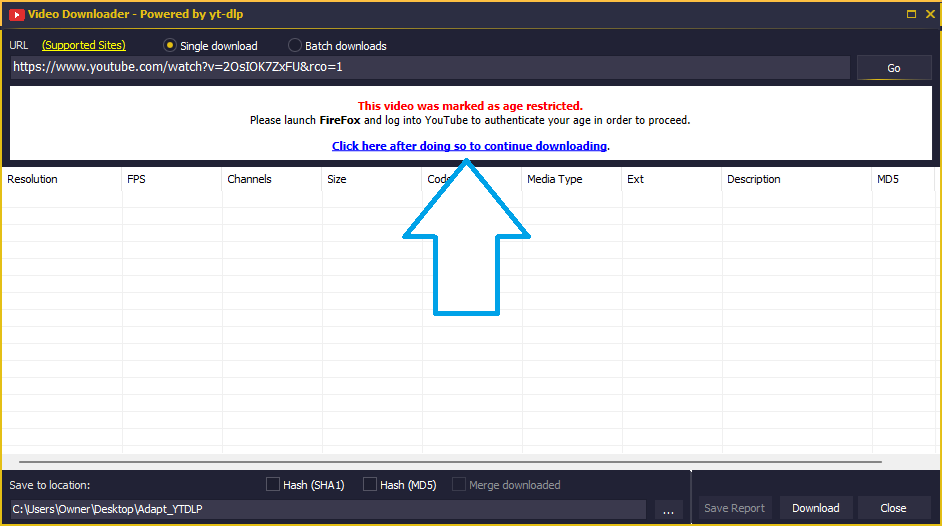
Post Authentication
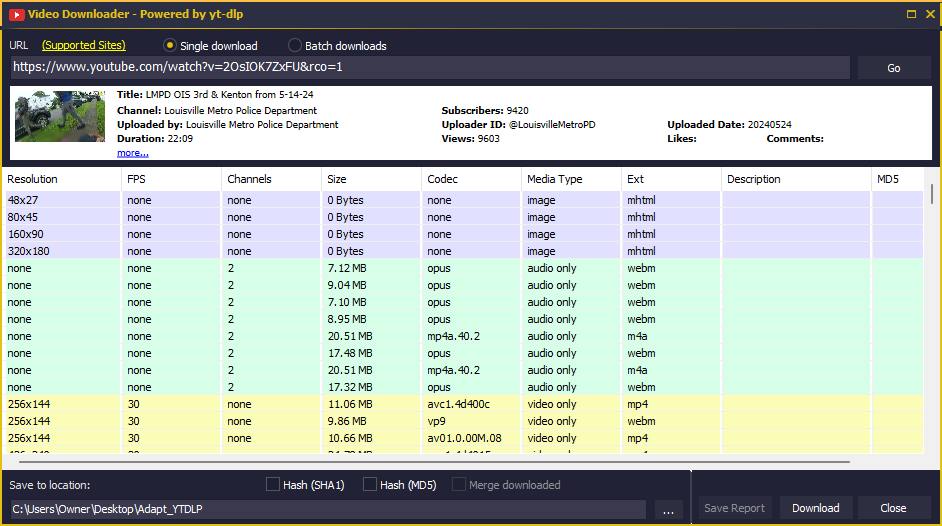
- Subtitle Flyout Window
If your video contains a subtitle stream, the Player now enable displaying the subtitles as a Flyout Window. It will highlight each subtitle line as the video plays. You can also export all subtitle data to a PDF, as well as search and jump directly to the video frame that matches your search results.Subtitle Button
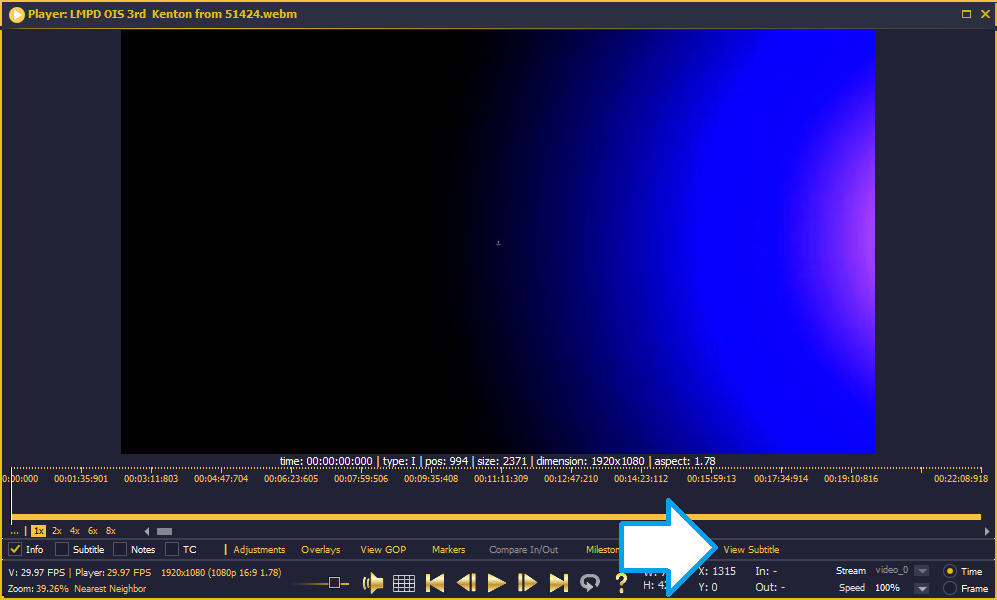
Subtile Flyout Window

- Angle Overlay
The Overlays flyout window now features objects designed for measuring and for relating relative sizes. Consequently, an Angle tool has been added to enable measurement of angles within the frame.Angle Button
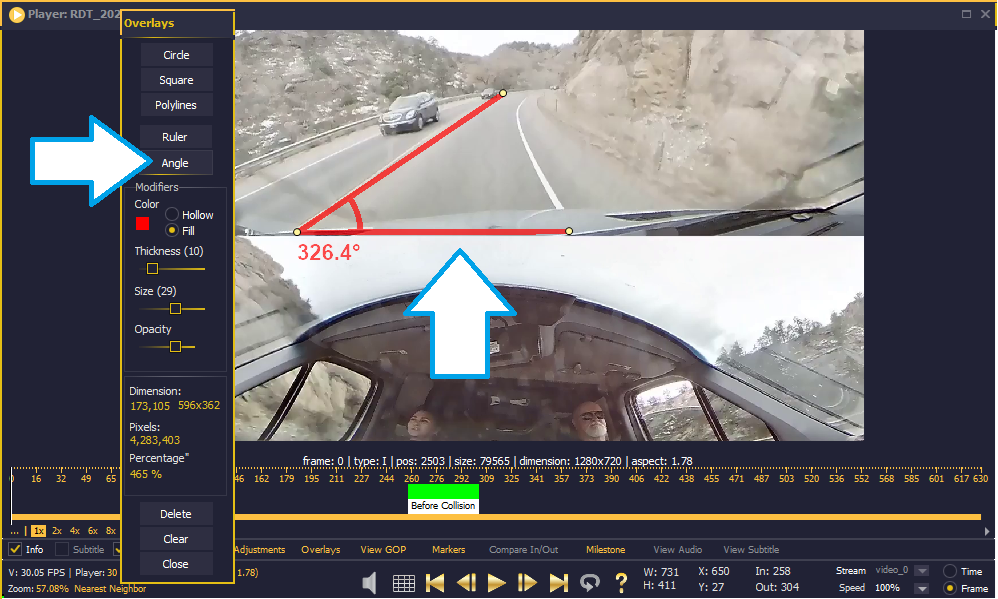
- Polylines
A Polylines tool has been added to enable measurement of oddly shaped subjects within the frame.Polylines Button
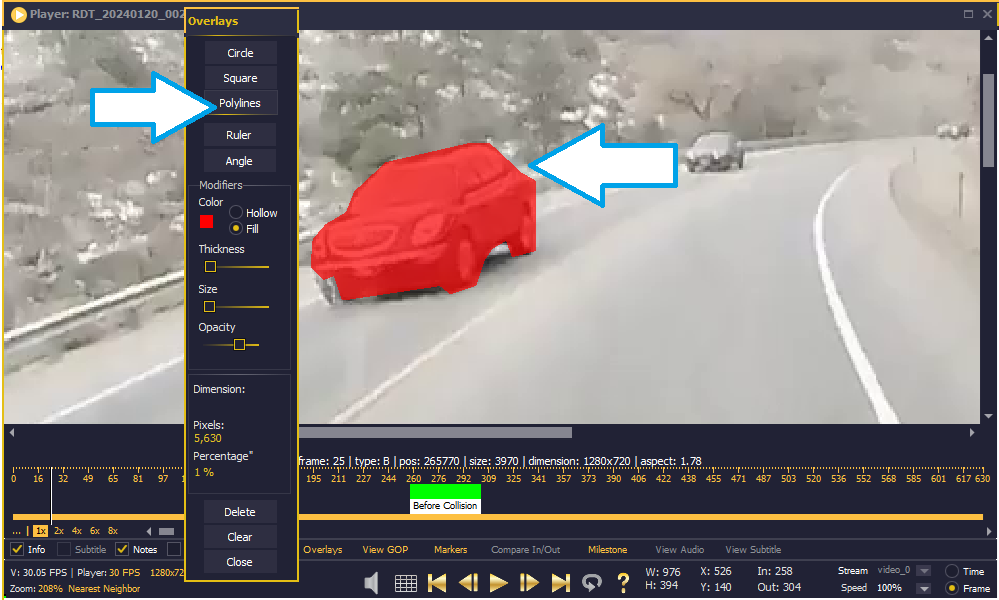
- Region of Interest Analysis
Overlay objects such as Circle, Square, and Polylines can be analyzed to determine the Region of Interest statistics. You can access this option by right-clicking on the object you want to analyze.Region of Interest Option
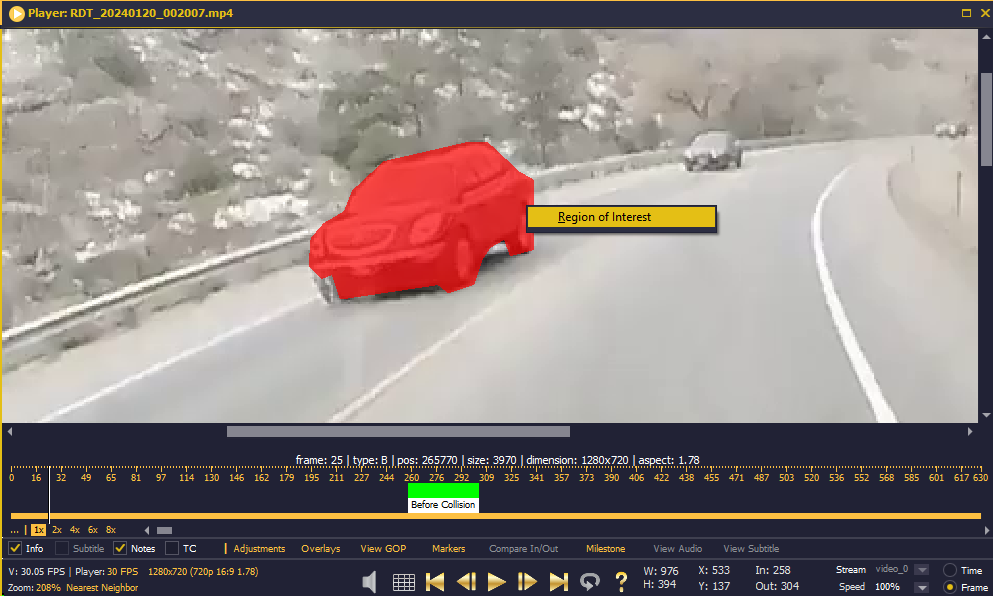
Analysis of Region of Interest
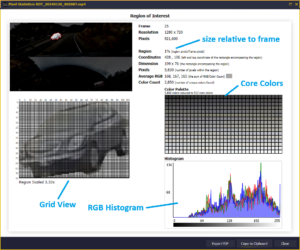
The generated report consists of five main sections:
1. The region in relation to the entire frame
2. The region scaled to a pixel grid relative to the region itself
3. Metadata related to the frame and the region
4. The core color palette
5. The RGB histogramThis information is valuable for understanding why certain enhancements yield better details or whether is worth pursuing. The data reveals pixel variances, which are key indicators for enhancement techniques like Frame Averaging.
1.5.0.6 Released 19/05/2025
Bug Fixes
- Video Downloader
Some site have returned errors preventing from listing available downloadable formats. This bug was introduced with the new change to support the extra metadata sent out by YouTube for more recent videos. Fixed - 4k and Zoom
On system where the Zoom feature was enabled on systems with 4k resolution, the export report settings parameter screenshot is bigger than the page causing the foratting issues. Fixed
1.5.0.5 Released 16/05/2025
1.5.0.3 – released May 12 2025 00:37:59
-
This update fixes the change recently implemented by YouTube. Some videos would cause A–DAPT to hang due to the large amount of data being sent over a communication channel that has a Windows imposed size limit.
Bug Fixes- Video Downloader
YouTube recently starting pushing a lot more metadata per URL which caused A–DAPT to hang due to the size limitation imposed on Windows for communication between processes. Code was written to account for the new change from YouTube. Fixed - Square Overlay/Annotation
Clicking the square and circle annotation and overlay buttons now generate a square and circle vector object over your frames. Fixed - Batch Video Downloader
Batch video download did not always download English closed captioning. Fixed - Exporting Videos
The exporting options for the new Export did not auto select the File Settings mode. Fixed - Tracking Shortcut Keys
Shortcut keys for tracking have been redesigned for better finger ergonomics, and the previous labels have been simplified for clarity. Re-inserting the same annotation object is now referred to as re-insert. Fixed
- Video Downloader
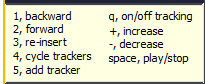
- SHIFT key
Holding the SHIFT key now locks the aspect ratio of the selected overlay object. Fixed
New Features
- Single Video Download
Single download now merges selected closed caption. Fixed
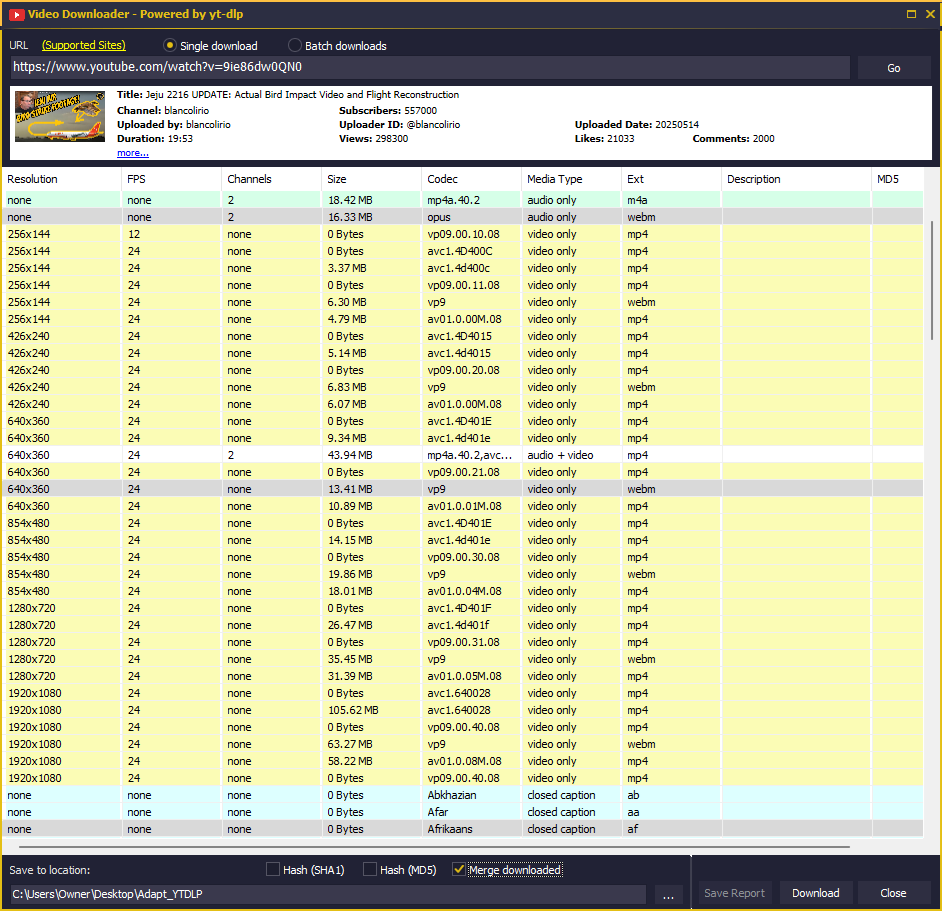
Download Files
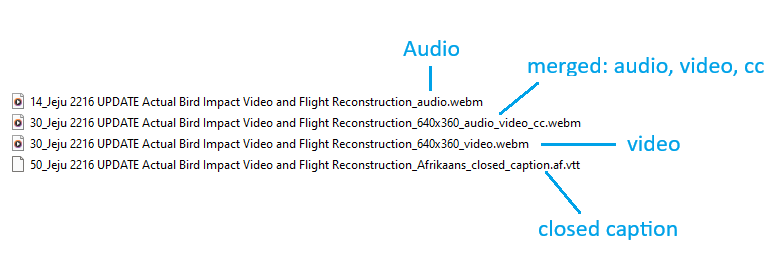
Closed Caption as Subtitle viewed from VLC
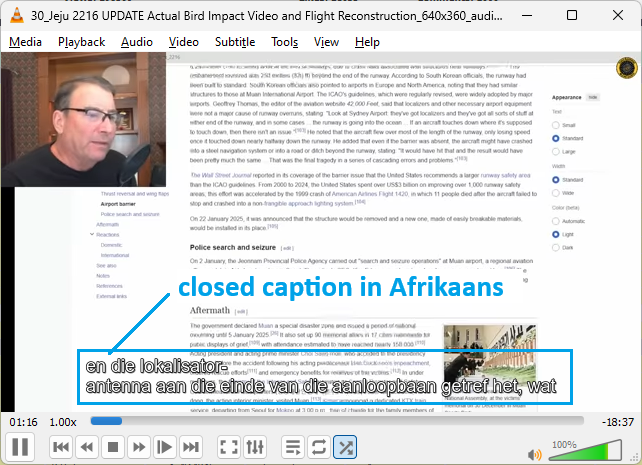
1.5.0.3 Released 12/05/2025
1.5.0.3 – released May 12 2025 00:37:59
- Use Player Settings
This button is designed to perform a “What You See Is What You Get” (WYSIWYG) export, meaning it will copy the current adjustments, magnification, dimensions, and image position exactly as displayed into the export window. Fixed
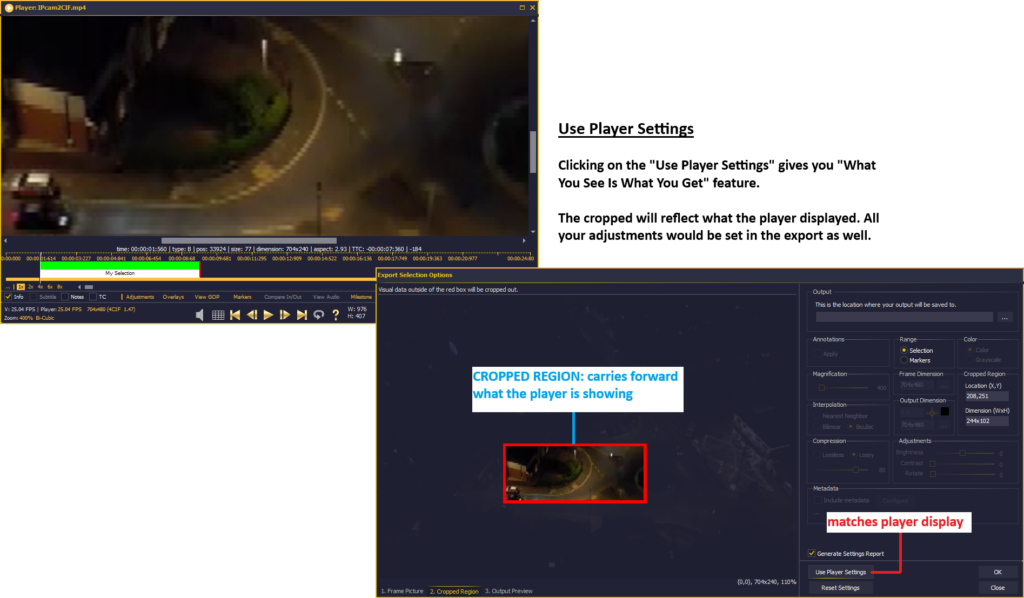
New Features
- New Annotation Layout
Shortcut keys are now listed under the Trackers section. The options for adding notes and viewing the waveform have been removed to provide a cleaner, function-specific interface. Several new features have been introduced, including Auto Insert, which automatically adds the last annotation, saving you time. The Arrow annotation now supports an optional Text label, eliminating the need to group it with a separate text annotation. Additionally, double-clicking an annotation allows you to assign it a name.
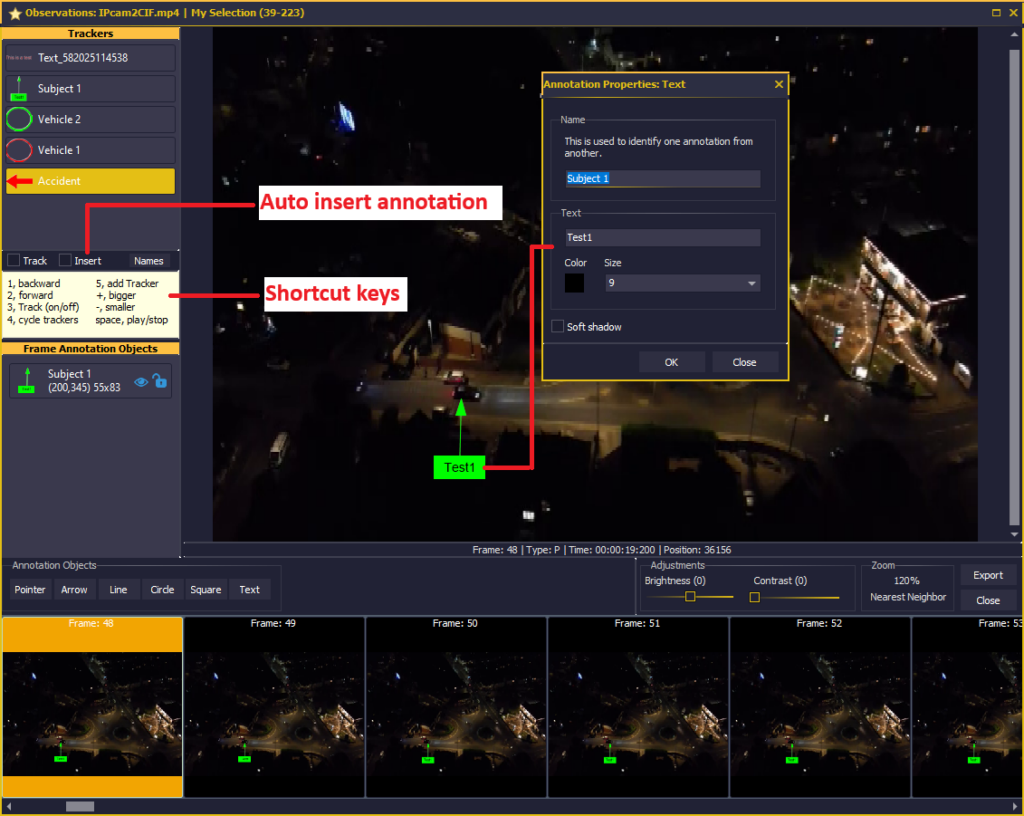
1.5.0.1 Released 08/05/2025
1.5.0.1 – released May 08 2025 20:20:07
Bug Fixes
- Unwanted Scrolling
When viewing a video in zoom where scrollbars exists, using the LEFT, RIGHT, UP, DOWN arrow keys causes the video to scroll the image. Fixed - Uploader Notification
Some users have reported the Uploader was not sending out completion notification after completion. The tool was updated to account for bad connections. However, it seems to prevented completion notifications so it was reverted back to previous Uploader version. Fixed - Scrubber Crash
When scrubbing in the Player, some videos caused a crash message. This is due to the fact the timeline is 1 frame more than the actual frame which creates a frame lookup that doesn’t exists. Code was added to the scrubber logic to account for this. Fixed
New Features
- Metadata Analysis
The report now specifies UTC and Local Time for file information section. UTC is universal time which is the same at any time zone. Local Time is unique to your time zone settings on the machine you’re on. Fixed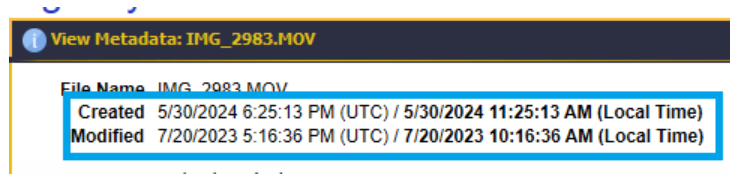
- Video Downloader Closed Caption
The list of available media to download now includes Closed Caption as well. This is data is [CC] overlay image on some YouTube videos. It appears to be available in TikTok videos as well. If the video has Closed Caption, it will be listed as a downloadable option.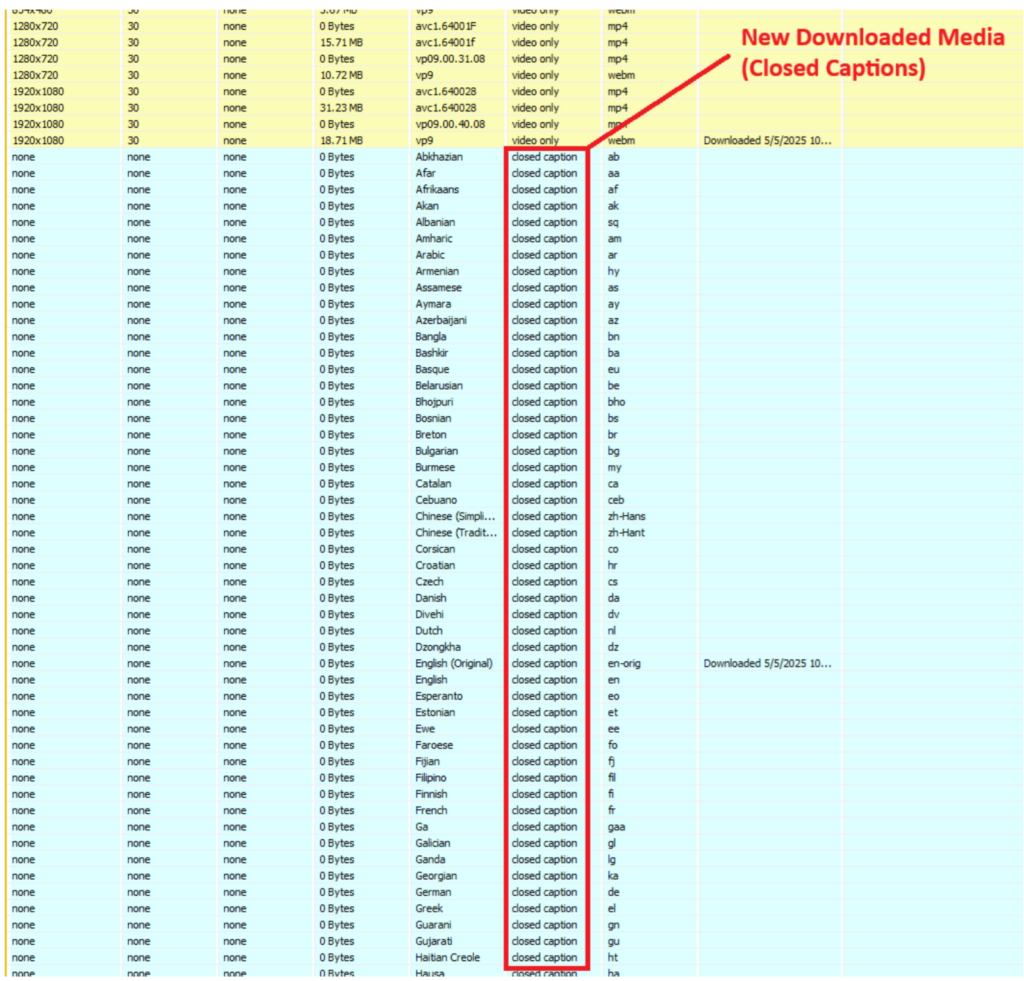
- Exporting Subtitles As PDF
You now have the option to export the Subtitle stream as text.
Example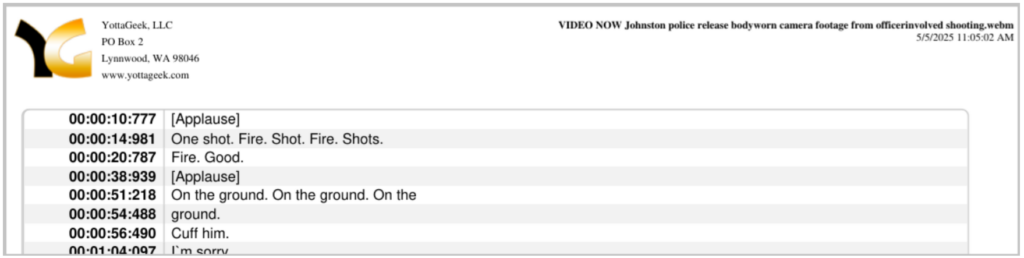
- Batch Download Report
The report now includes the Date and Time the media was download per item as well as when the merged file was created.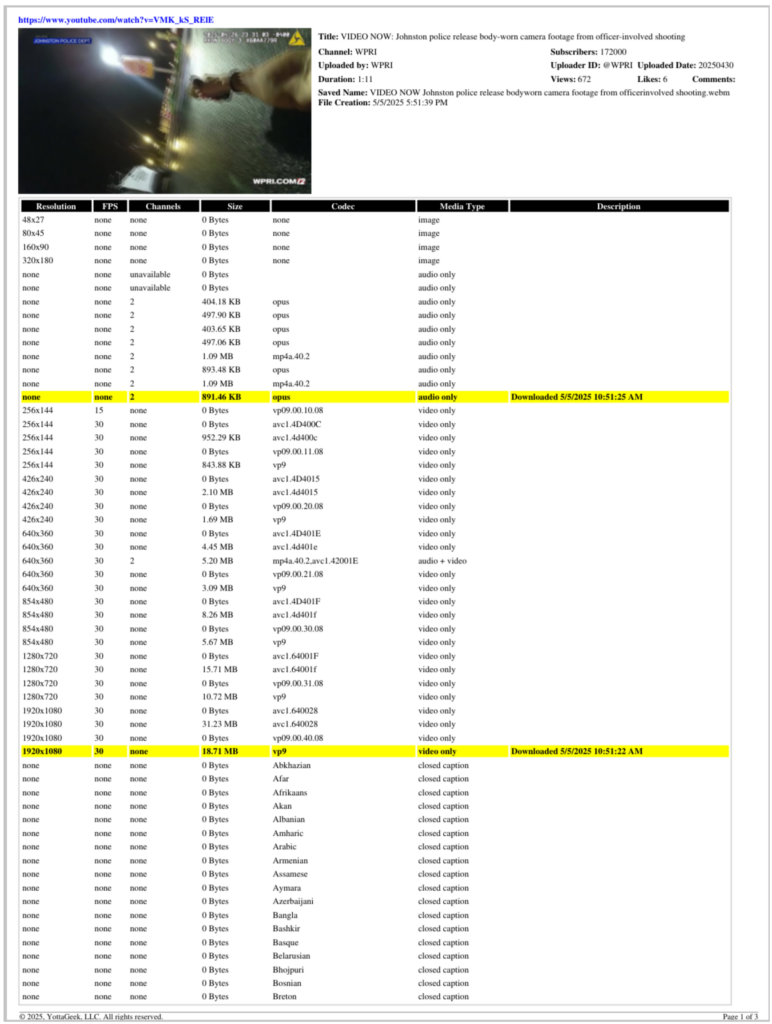
- Magnification Picker
A Zoom Picker opens when you click on the Zoom in the player. It lists safe magnifications for available interpolations.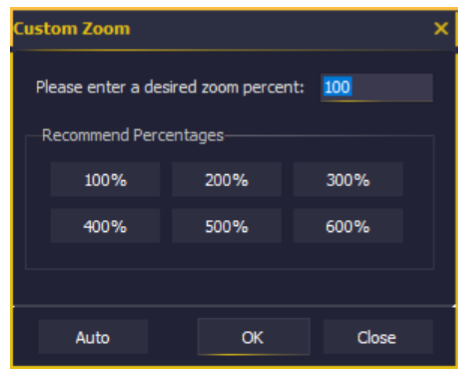
- Resolution Picker
A Resolution Picker opens when you click on the resolution in the player. It lists known/common video resolutions.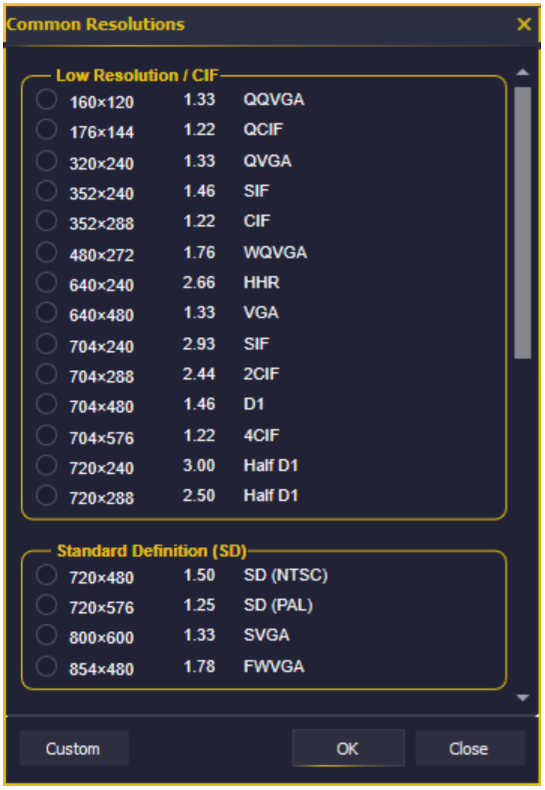
- Multiple Milestone
You can now set multiple Milestones. The fly-out window lists each Milestone set. You can also force the Milestone to be shown on the Player timeline with its assigned color.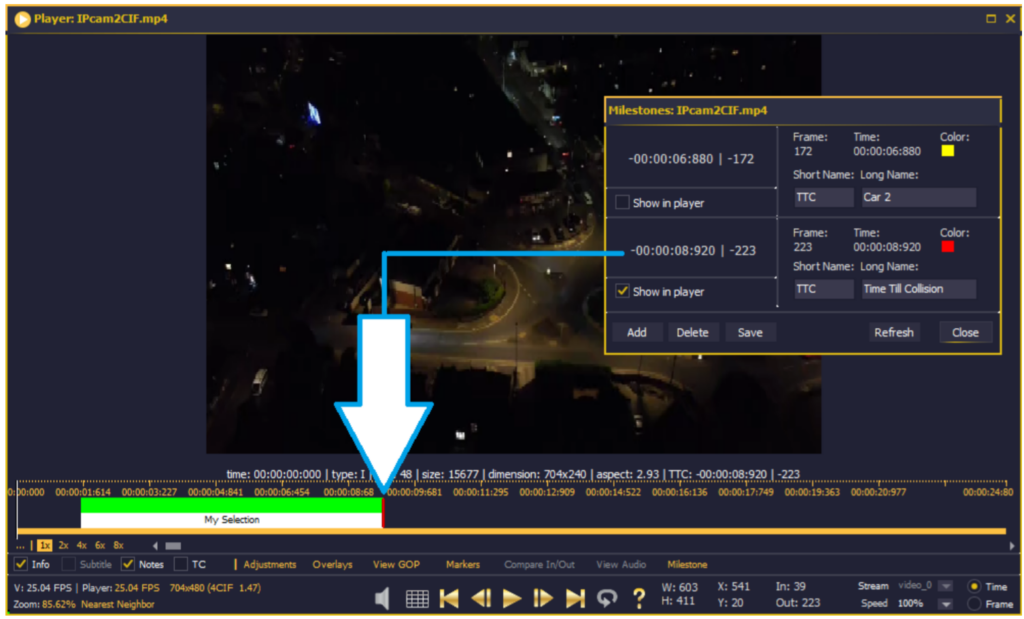
- Multiple Milestone Export
The Include Metadata window support multiple Milestone selection.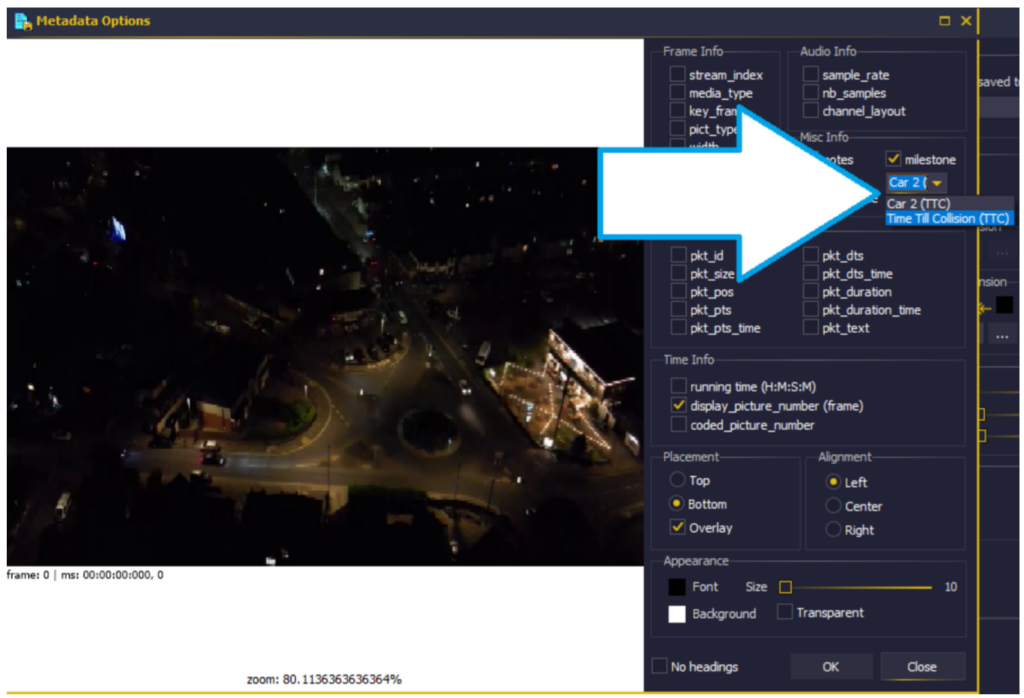
- Overlay Pixel Statistics
The Overlays fly-out window now show basic statistical information about a drawn overlay object.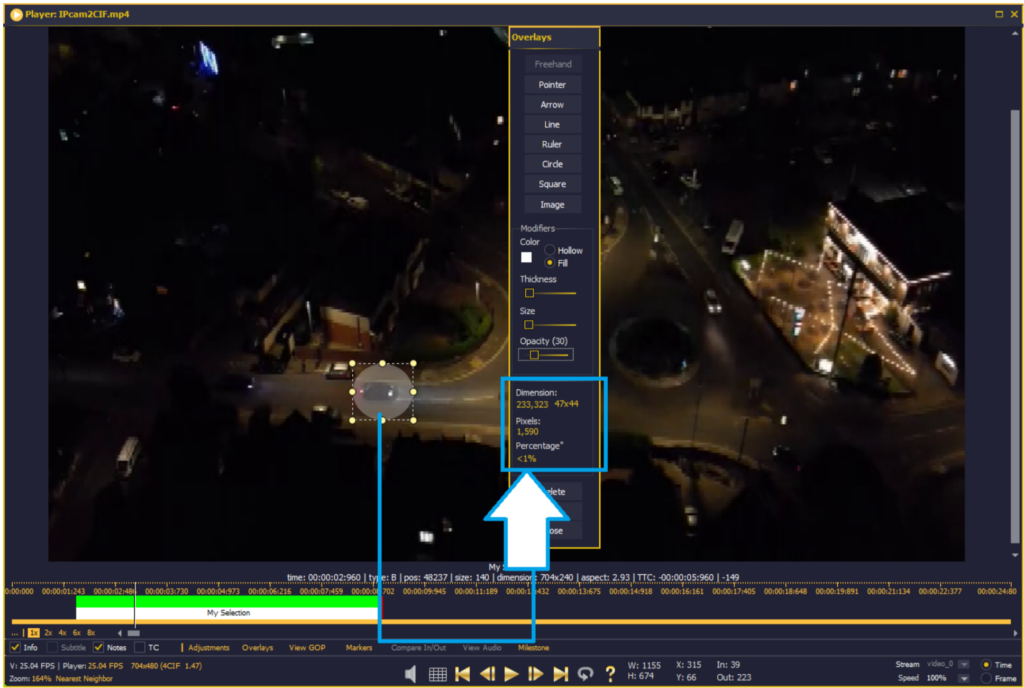
- New Export Options
Options to apply aspect ratio correction, cropping, brightness, contrast adjustment can now be applied during exports.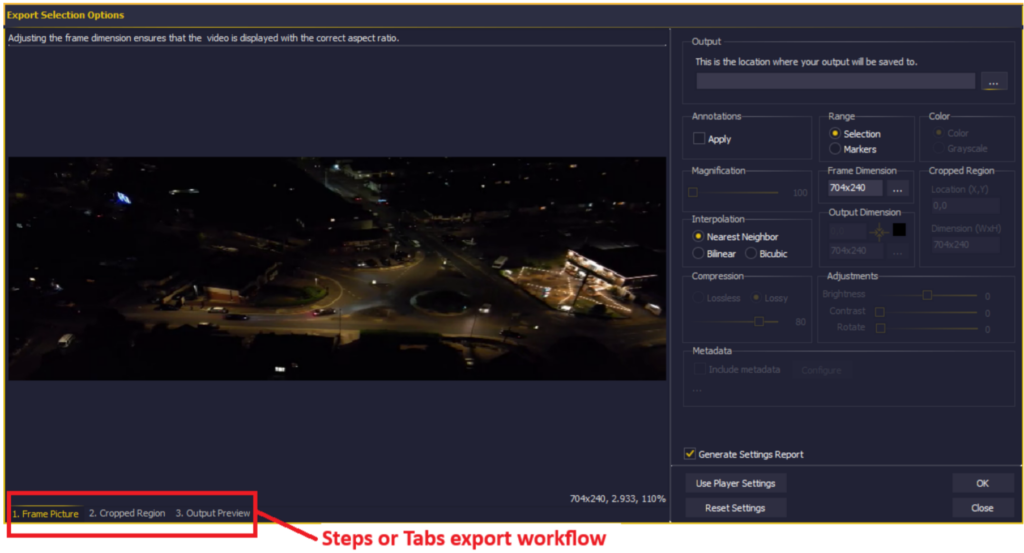
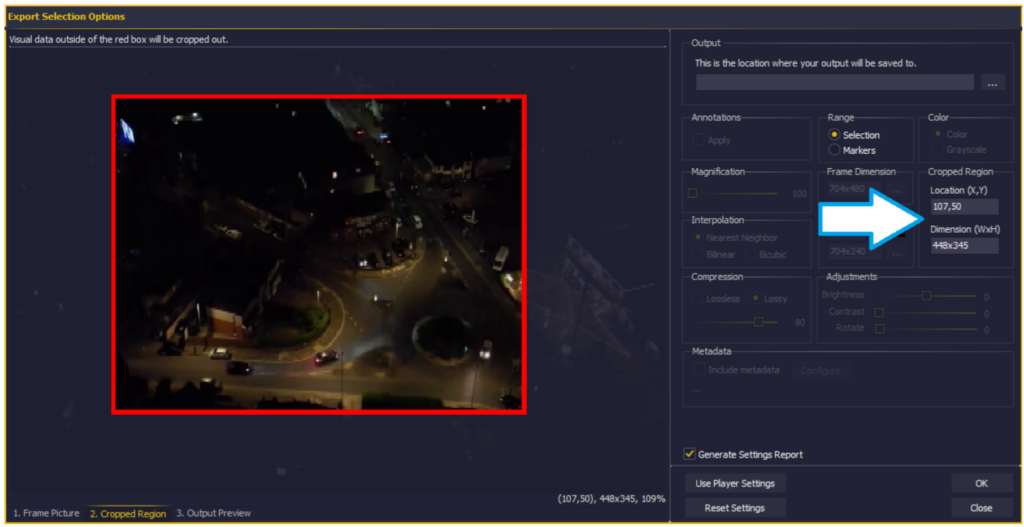
- Export Settings Report
All exports can now include an Export Settings report which capture all the parameters set at the time of export along with explainations per options.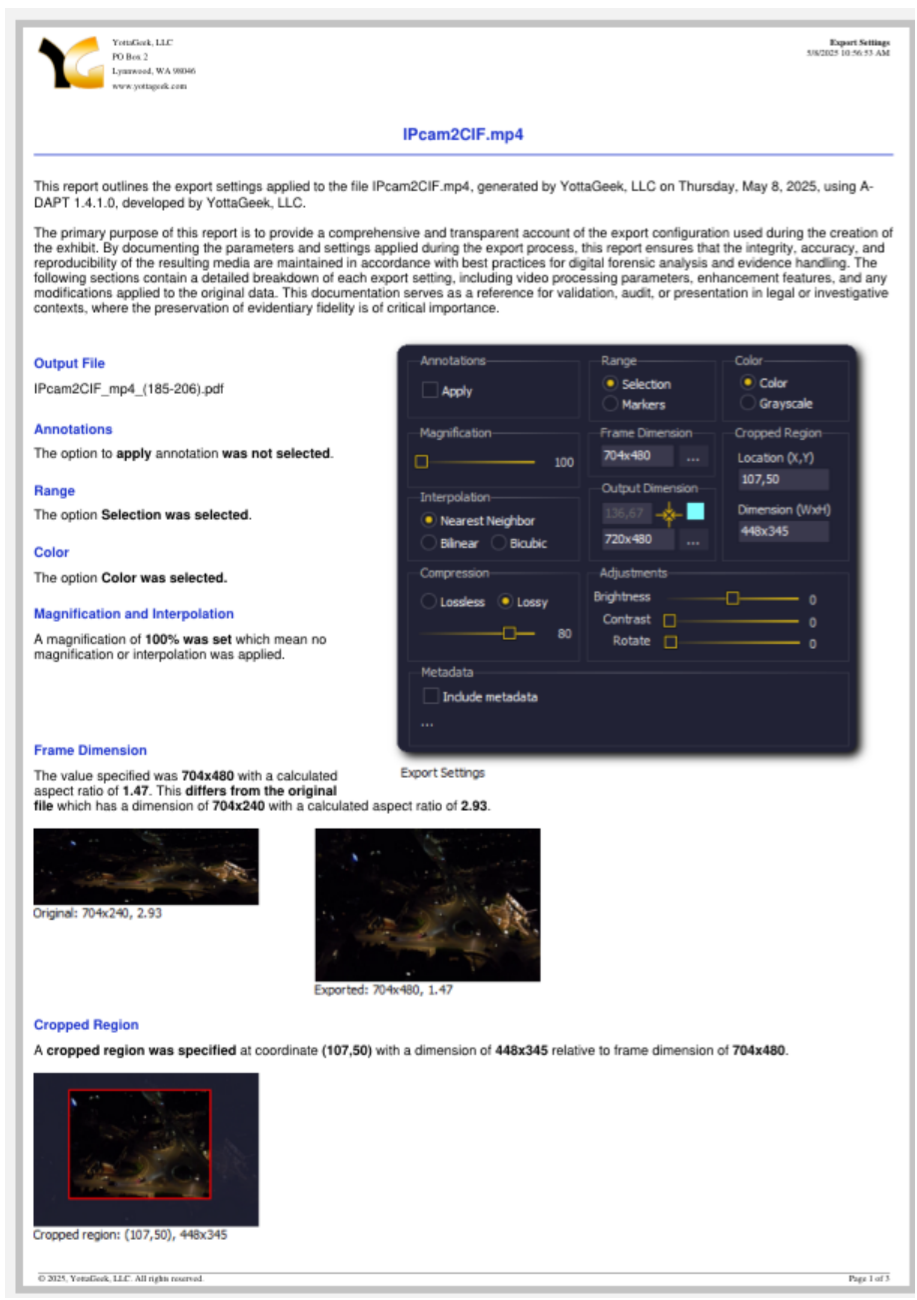
- Trackers
A new annotation system has been implemented to support object tracking. You can now create Trackers from any annotation object. When a Tracker is enabled, your mouse functions like a rubber stamp—allowing you to place annotations onto individual frames simply by clicking as you step through the video. You can seamlessly switch between different Trackers during playback, making it easy to mark and track multiple objects across frames with speed and precision.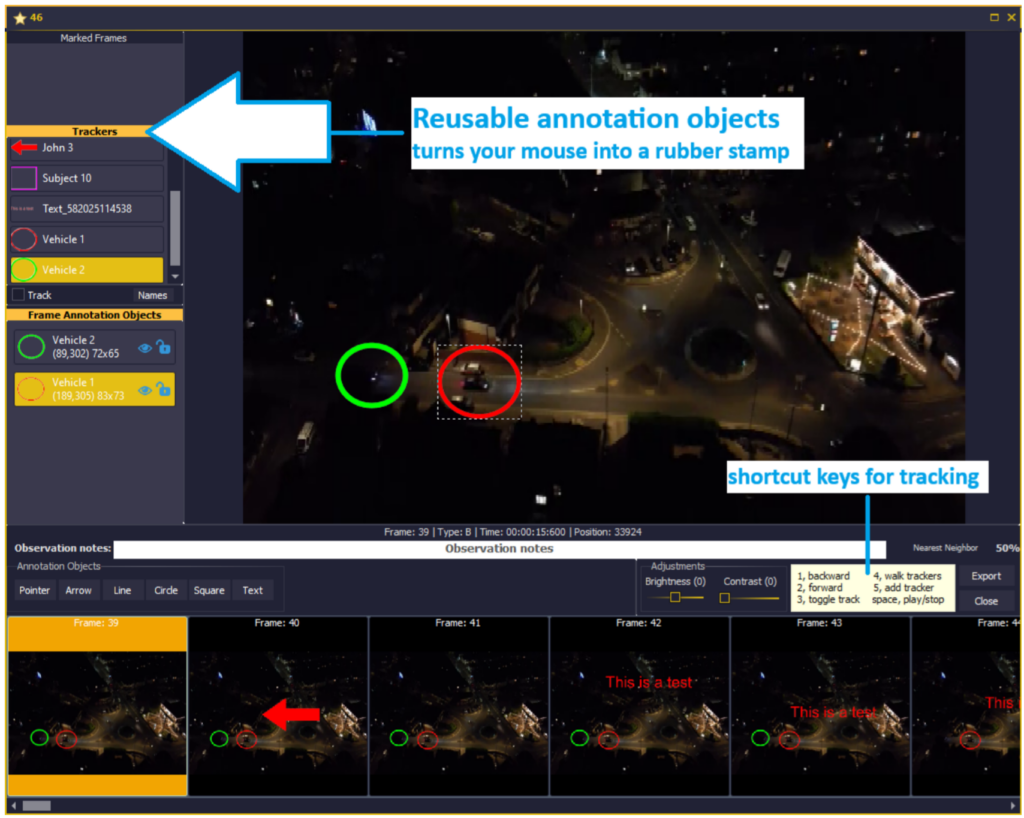
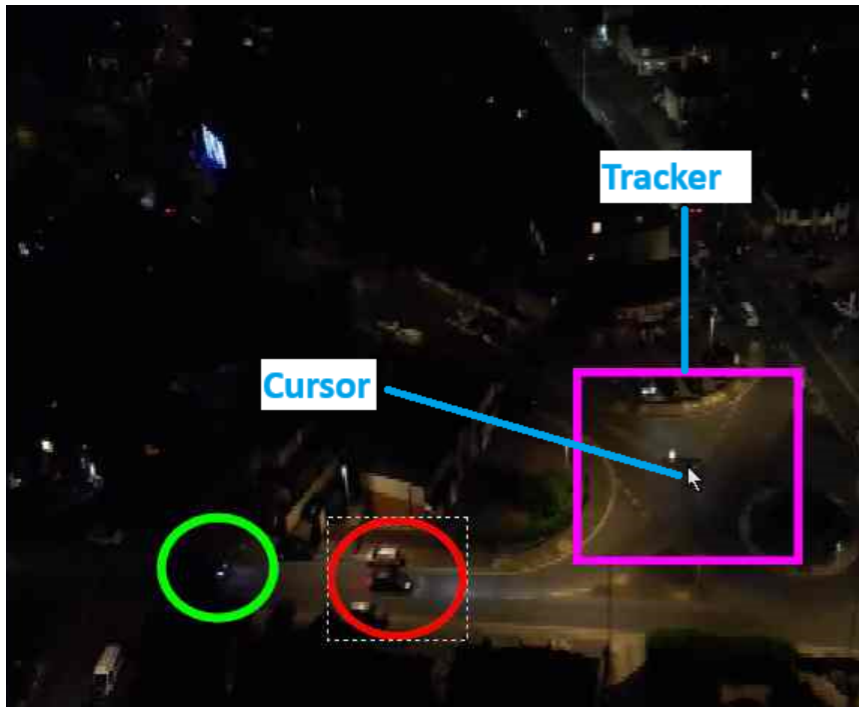
1.4.0.5 Released 28/03/2025
- Export Crash On Long Videos
A bug was introduced from the re-implementation of the player causing A-DAPT to crash when exporting video of extended length such as 1hr or more. Fixed - X,Y Coordinate
The X,Y coordination was not updating when you move around the frame image. Fixed - i9 CPU
Some users reported that the new player failed to load, likely due to how instructions were handled on the latest Intel i9 CPUs. To address this, new code was implemented to fine-tune the timing of command execution. Initial tests indicate that this fix has successfully resolved the issue. Fixed - Compare In/Out
A bug was introduced causing compare In/Out not reflected the selected In/Out markers. Fixed - HikVision Audio
A bug was introduced causing A-DAPT to ignore audio stream for HikVision videos. Fixed - Audio Wave Stream Viewer
A bug was introduced causing all copying to clipboards rendering a small image instead their actual screen size. Fixed - Auto Scrolling GOP
The GOP map was only scrolling left to right NOT up and down. Fixed
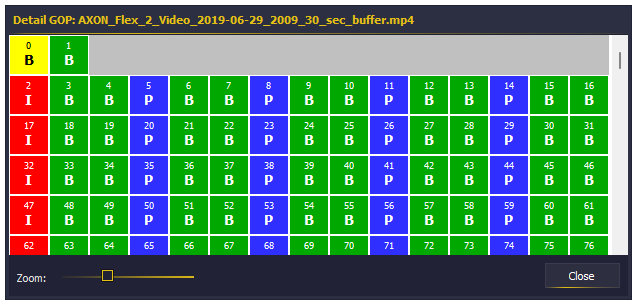
New Features
- Current View to Clipboard
The updated “Current View to Clipboard” feature introduces a new layout. When metadata is included, the text will now appear at the bottom of the frame. Histogram information will only be included if the Adjustments window is open. Additionally, the histogram visualization has been repositioned to the right side of the frame, set against a gray background to enhance visibility. This change lays the groundwork for the upcoming “What You See Is What You Get” (WYSIWYG) output feature, which will be introduced in the final major update for this version of A-DAPT.
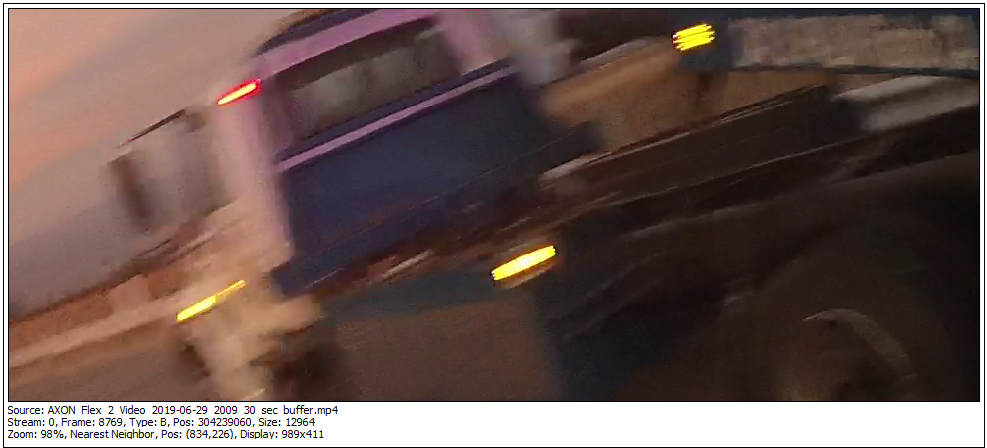
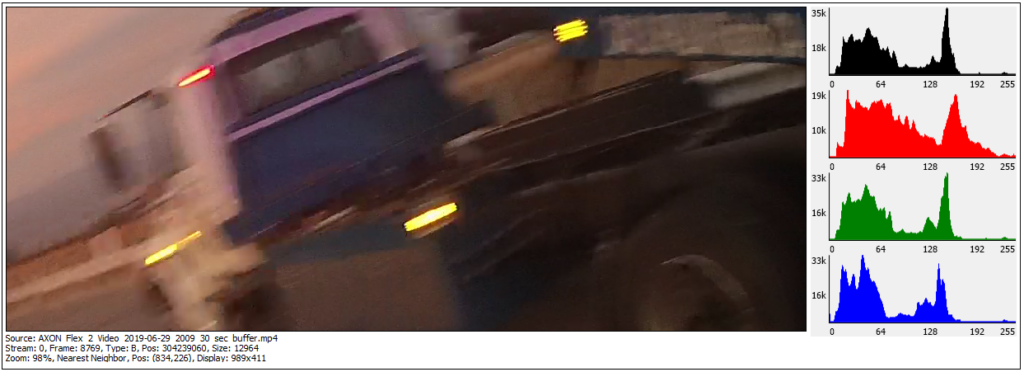
- New Playback Engine
The engine that drives the player has been redesigned. It is now better equipped to handle higher-resolution videos, such as 4K and 5K sources. Additionally, it has been optimized to run on lower-spec systems, including i5 CPUs. - Correcting Improperly encoded PTS/DTS headers
Some encoders, either due to poor implementation or laziness, only provide DTS data, leaving PTS to be processed by the decoder. This affects timing calculations because the data may be incomplete and must be interpreted by the decoder. For example, it could result in valid frames being skipped due to an uncommon ordering. Before playback, you will be prompted with the option to correct this mis-encoding.
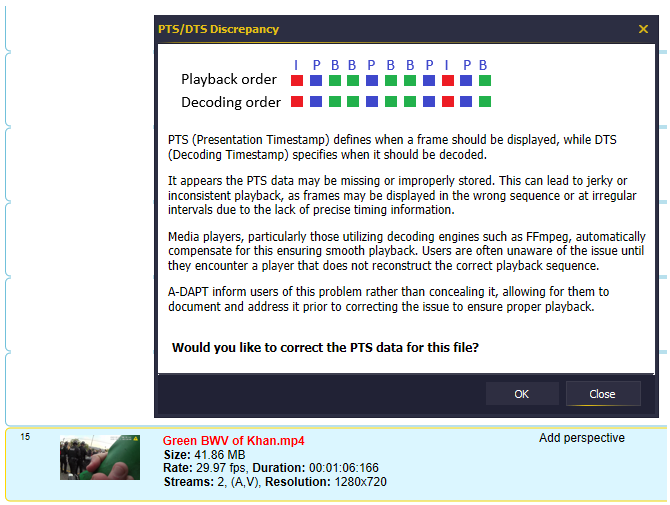
- New Duration Calculation Layout The new layout has a graphic showing the selected range. You can also enter a distance value to get the speed calculations.
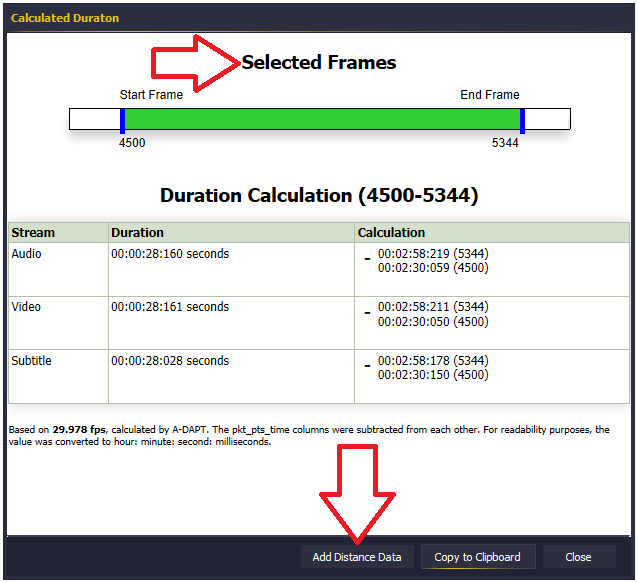
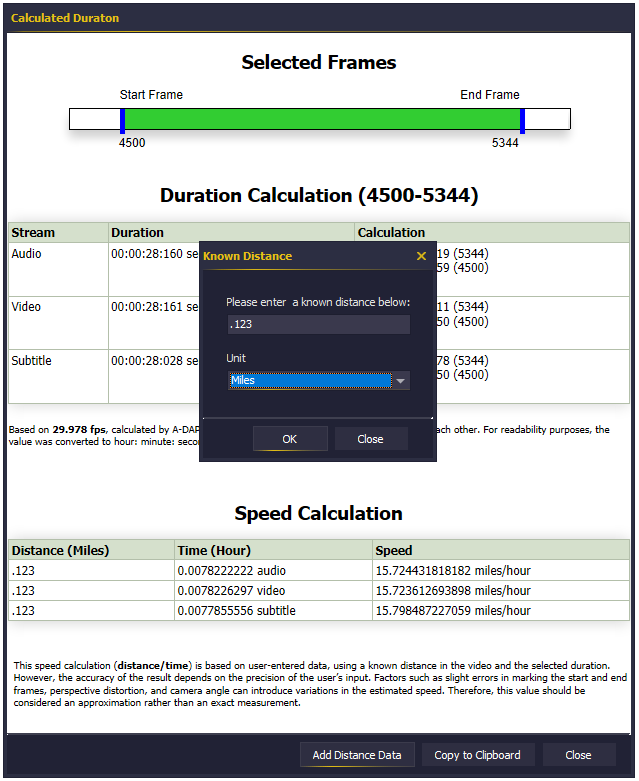
1.3.2.42 Released: 13/02/2025
Bug Fixes
- Unable to show compete file name
The file name on the main screen will not expand to show long file name even after maximizing the window. Fixed
1.3.2.41 Released: 11/02/2025
Bug Fixes
- TTC and Duration Calculation Discrepency
There was a calculation issue causing these numbers to disagree due to rounding errors. FixedCopy/Paste Annotations

- Compare In/Out mis-label
This window wasn’t reflecting the second frame. Fixed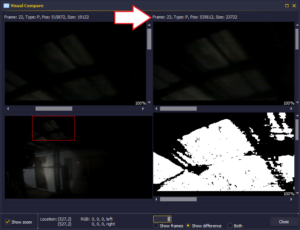
New Features
- DVD Subtitle Parser
A-DAPT is able to parse all DVD subtitle flavors. This information can contain useful information such as date/time, device serial number, etc. You can also export that data as metadata in your exhibits. FixedSubtitle Displaying in VLC
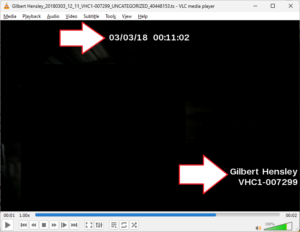
Subtitle Parsed in A-DAPT
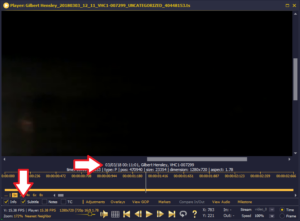
Metadata Export Option
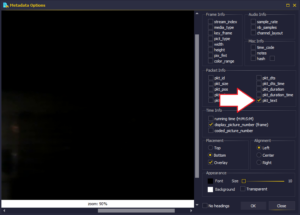
- Metadata Export Alignment
You can now center align your metadata information. FixedCenter Align Metadata
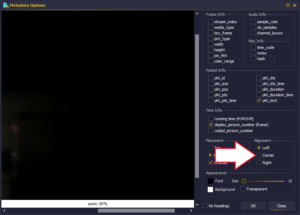
A-DAPT 1.3.2.39 Released: 17/12/24
Bug Fixes
- Registering the Software Offline
A-DAPT refused to save license file when registering while offline. Fixed - Fail Lossless Trim
The previous update broke the lossless trim ability. This has now been fixed as well added logic to enforce containers compliance for proprietary videos. Fixed
A-DAPT 1.3.2.38 Released: 14/12/24
Bug Fixes
- Playback Issues on Interlaced Videos
A-DAPT was trying to playback fields as frame rather playing both fields as a single frame. Code was added to handle odd/even fields a frame while ensuring the pts/dts is accounted properly. Fixed - Lossless Trim with Audio
A-DAPT was not accounting for audio stream when exporting lossless trims .Fixed - Playback Video with Errors
Some video can have corrupted codecs causing playback issue for A-DAPT. Code was added to account for these situations so playback wouldn’t get stuck. Fixed - Video Stacking
The ability to stack videos has been restored. Fixed
A-DAPT 1.3.2.37 Released: 03/12/24
Bug Fixes
- Online Video Downloader
The video downloader can sometimes download video and audio of incompatible codecs causing the merging process to failed. New logic was added to validate and re-encode the audio to ensure a successful merge. Fixed - Calculate Audio Duration
When performing an audio duration calculation between two markers, the calculation window does not show the full content. This window is now resizable to enable users to adjust its size to see the complete content.Fixed
Calculating Duration of 2 markers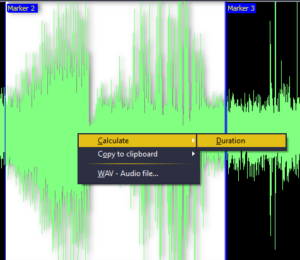
Resized Window
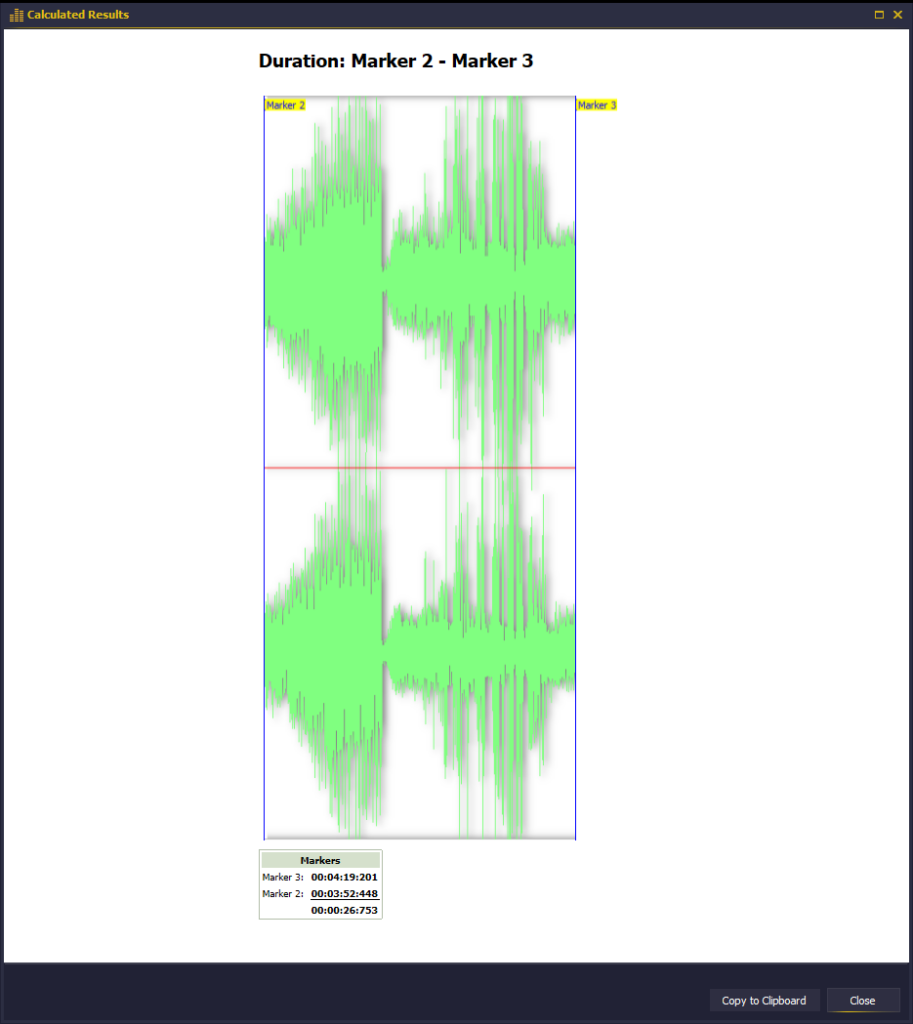
- Copy/Paste Annotations
The option to copy and paste annotation from the Thumbnail browser was removed. Per request, it is now restored. FixedCopy/Paste Annotations
New Features
- Interpolation Information
When you hover your mouse over an interpolation mode, a pop-up information box will appear, providing a brief description of each mode along with a visual example of its outcome.
Quick Interpolation Information
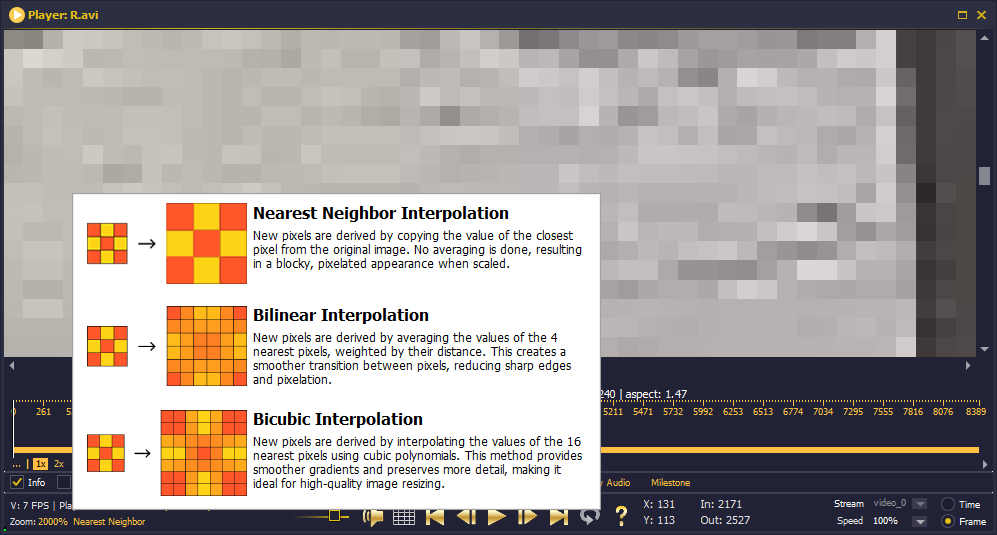
- Interpolation FYI
When you use the Copy to Clipboard feature for the Current View with interpolation applied, a reminder will appear, notifying you of the safe-to-use magnification levels if you plan to enhance or identify details from the image.Leveraging Current View
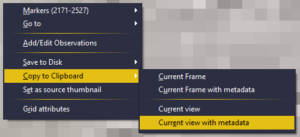
FYI
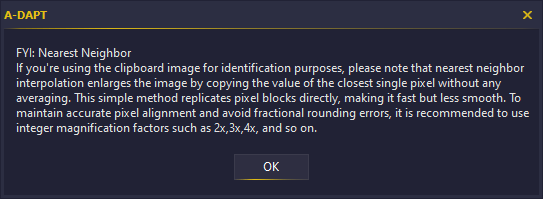
- Save to Disk
There is a new Right click menu option to let you save the current frame to a file. Use the prompt option to set a default Save to path. Use the no prompt to perform a direct save without a Save dialog window.Save Current Frame to Disk
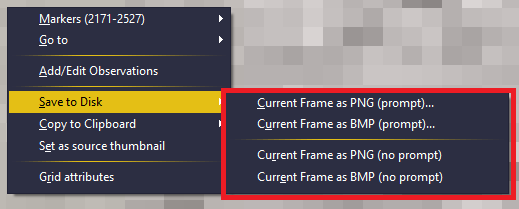
A-DAPT 1.3.2.35 Released: 20/11/24
Bug Fixes
- Sluggish Playback
Users with i5 CPU are reporting sluggish playback on some videos. This is due to the limitation of how many threads the processor can handle. A-DAPT now backs off on the threads during play back of videos on i5 CPUs. Fixed
New Features
- Transcode to H265 (Lossless or Lossy)
If your computer has nVidia GPU, you will have the option to transcode to lossless H265 codec inside a MP4 container. Be prepare for the file size to be very large. Also, lossless only works if you’re going from and to the same color space (YUV-YUV).Transcoding to H265
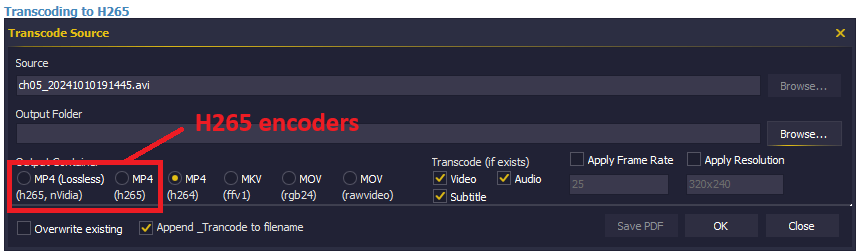
A-DAPT 1.3.2.34 Released: 06/11/24
- Normalizing Variable Frame Rates
This feature allows you to convert variable frame rate to constant frame rate videos by padding or removing frame to satisfy the desired rate. This feature will also convert proprietary videos where VLC/Media Player can’t play due to unsupported codec to a format that is universally viewable.Normalizing Frame Rates Option
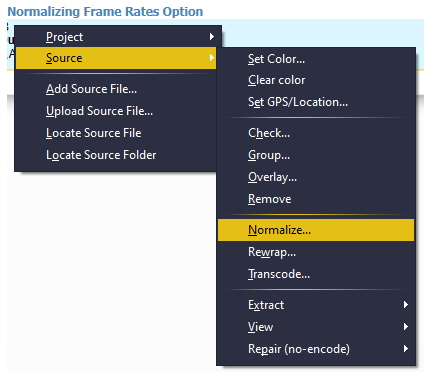 |
|
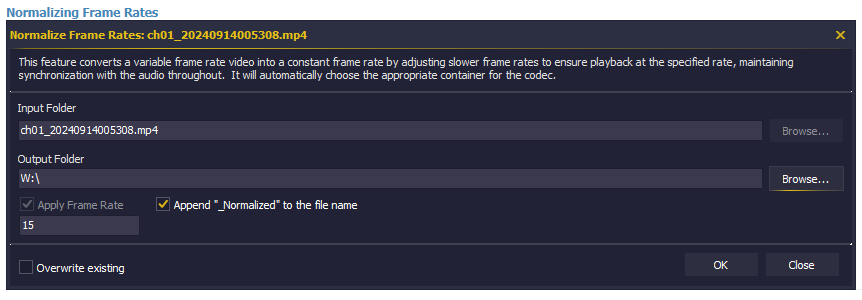 |
A-DAPT 1.3.2.14 Released: 17/7/24
New Features
|
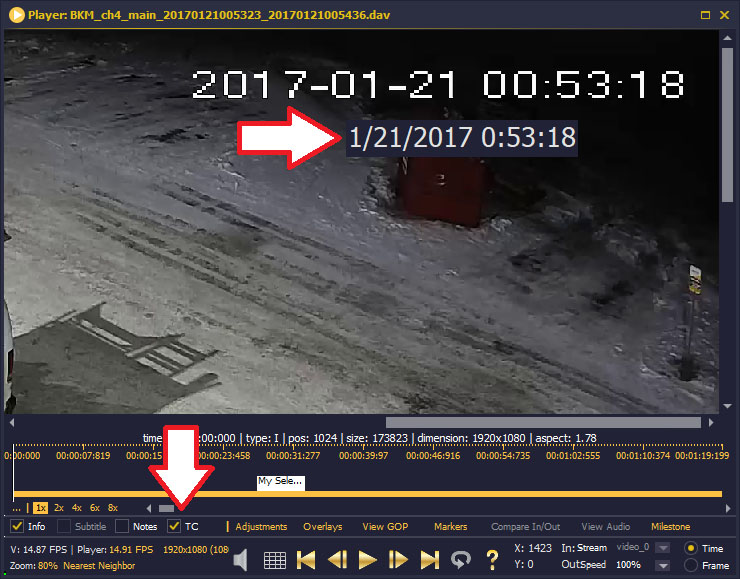 |
|
|
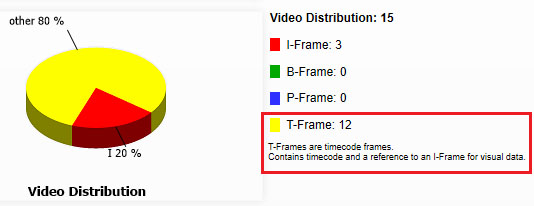 |
|
|
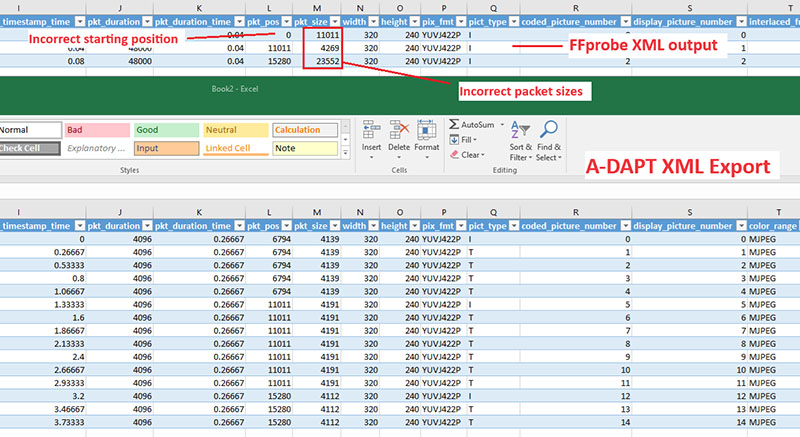 |
|
|
A-DAPT 1.3.2.13 Released: 9/7/24
Bug Fixes
|
New Features
|
|
|
|
|
|
|
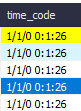
|
|
|

|
A-DAPT 1.3.2.12 Released: 3/7/24
Bug Fixes
- 25 FPS
A bug was introduced causing all videos to be detected as 25 FPS. Fixed
New Features
- Lorex/Dahua Proprietary File
A-DAPT now identifies Lorex/Dahua video files.


