No Power
No Password
No admin or user password required
No Remote
No remote control required
No DVR Interface
No need to use the DVR user interface
No Export
No need for export media such as a USB stick or discs
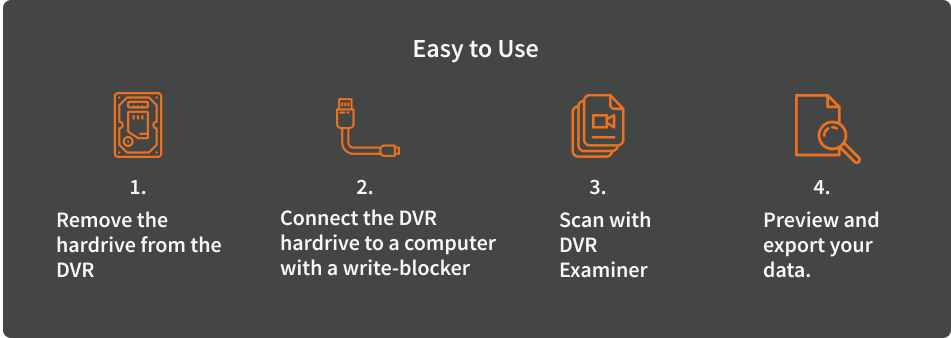
“Demux background and expertise in this field has provided me with the material to effectively investigate the offences and will reduce the time required to interview witnesses and suspects.”
“Demux background and expertise in this field has provided me with the material to effectively investigate the offences and will reduce the time required to interview witnesses and suspects.”

Can I submit a request for a specific DVR model to be supported by DVR Examiner?
Absolutely! We are constantly looking to identify new models of DVRs that users are seeing out in the field. In an effort to better prioritize our list of DVRs, we ask that you submit a DVR Examiner Profiler Report. You can do this either directly in DVR Examiner when you create the Profiler Report, or by uploading the complete report to our Support Portal. Implementing a new DVR model is a very complicated task. Depending on the file structure and the proprietary nature of many DVR models, this can take some time. Once we receive your Profiler Report we will update you on the progress.
What is the minimum spec for my hardware to run DVR Examiner?
The following are minimum required specifications:
– Windows 10, 10 Enterprise
– 16 GB RAM or more
– Dual Core Processor or better
– 1366×768 minimum recommended screen resolution
Notes:
Windows 7
Due to Microsoft no longer supporting Windows 7, DVR Examiner will not be supported on Windows 7 machines.
While DVR Examiner may run and function normally on Windows 7, we cannot guarantee this. DVR Examiner requires certain certifications and Windows updates to perform, and most versions of Windows 7 will not have these requirements.
Windows Server
DVR Examiner requires the Windows Media Foundation to be installed. In many server installations this pack is not installed and DVR Examiner may not install or function properly. Windows provides server specific Media Foundation packs that can be installed on your server. If you are attempting to install DVR Examiner on a Windows Server machine, it is recommended to install Windows Media Foundation first.
Running DVR Examiner on a Non-Internet Connected PC
DVR Examiner can be run on both an internet connected and a non-internet connected PC. However, with new versions of DVR Examiner, it may be necessary to update Windows to get DVR Examiner to install and perform correctly.
It is recommended to always keep Windows up to date, even on a non-internet connected PC.
Please consult your IT department about keeping non-internet PCs up to date.
What happens if I lose my DVR Examiner dongle?
Please contact us and we will provide a quotation for a replacement dongle, your original dongle will be deactivated.
Do you support [Insert Make/Model] DVR?
At this time we do not have a list of known makes and model that are supported in DVR Examiner. Please feel free to test our compatibility through our free trial and submit a DVR Feedback Report. For more details see the next question.
How many DVRs does DVR Examiner support?
We get this question a lot, and the simple answer is: we don’t know. DVR Examiner targets and supports a specific DVR filesystem, or DVR system board. Each board has its own unique way of processing and storing video, and a single version of a board could be found in multiple models by multiple manufacturers. For example, we have found a single particular board in numerous Lorex, Honeywell and Ganz models. As a result of this, it is very difficult for us to determine how many makes/models are supported.
We ask for user feedback by submitting a DVR Feedback Report on our Support Portal in order to better capture this information so we can publish a ‘known supported’ list.
The software change log lists DVR brands and systems that are currently supported.
How will I know if there is a new version of DVR Examiner?
The software prompts you to download new versions as long as your workstation is connected to the internet. We understand that very often forensic workstations are not connected to the internet so we also publish a blog post detailing update news and this can be sent to you as an email.
Is it possible to try out a full functioning version for estimates on how long the complete process takes?
In an effort to provide you with a full experience during the free trial, we provide multiple sample files on the Support Portal that are full featured and give you a demonstration of all the functions of DVR Examiner. We feel this provides all the needed information for the evaluation process and as a result, we don’t allow fully functioning trials. Preview and Export options are restricted in the Trial Version to only previewing and exporting the first clip (Clip ID #1) on any hard drive. If you have a concern that is not addressed, please feel free to contact us.
The software is sold as a 1 year subscription. Does the software continue to function after the year is up?
After a year you cannot scan new cases if you do not renew. However, you can use it on existing saved cases on the version you are currently on.
Am I allowed to install DVR Examiner on multiple computers?
Yes, and we encourage this. The DVR Examiner dongle is your license key and must be plugged into the current system running DVR Examiner. We designed it this way to allow for the greatest flexibility, users can install DVR Examiner on as many computers as they need. If you wish to have DVR Examiner operate on more than one computer at the same time, additional licenses (dongles) may be purchased.
Is there training available for DVR Examiner?
There is now in-person and online training available, please see the DVR Examiner training page.
What if I only want to process one DVR Hard Drive?
For examiners where there is an infrequent requirement to justify a full licence there is a single-use licence.
Want to keep up to date with software enhancements, new products and training?
Sign-up for our emails. We'll only send you the occasional email with tips, hints and enhancements on available softwares. We'll also send you information about new training courses and workshops.
We promise to keep your email details to ourselves, never give or sell them to anyone and you'll be able to unsubscribe at any time if you no longer want to hear from us.


