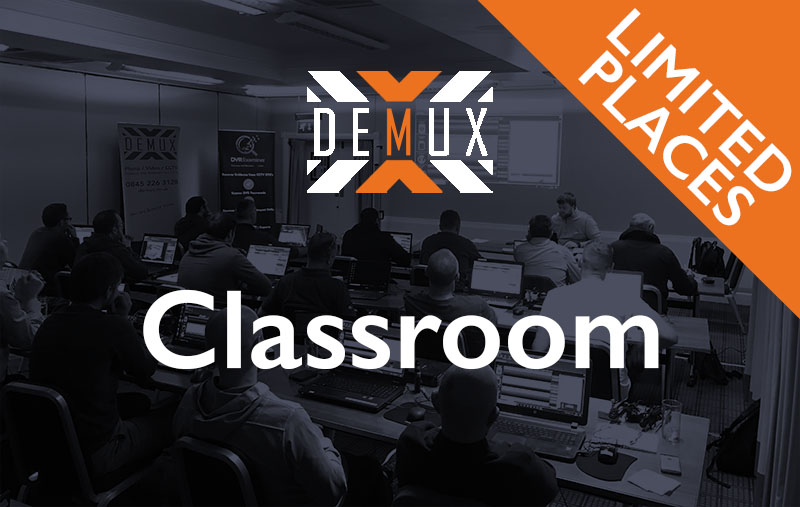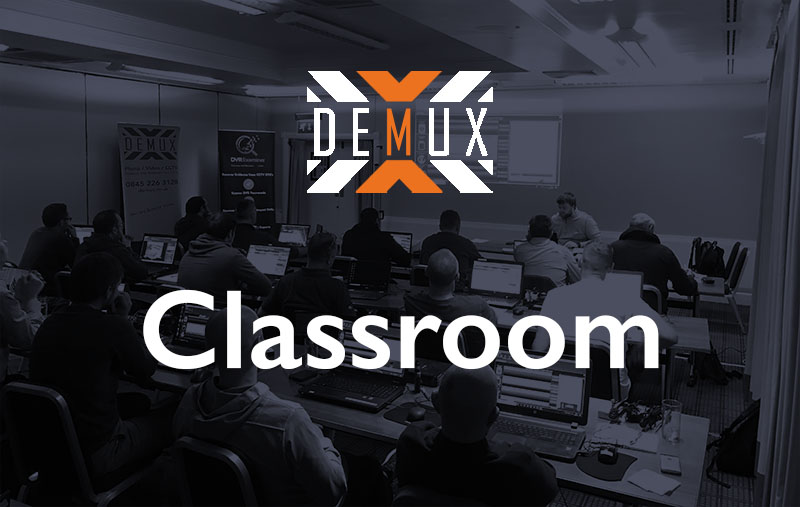Online & Classroom Training Courses & Webinars
Teaching you how to get the results you want from your Software
TAP (Training Annual Pass)
TAP lets you pay once but train continuously. You can attend any Magnet Forensics Training class at any time and at any location throughout the following 12 months. But TAP doesn’t stop in the classroom. You can also attend our world-class online training offerings, both Online Instructor-Led and Online Self-Paced.
Use the filters below to find your courses.
October 2025
07
October