Intuitive Interface
Effortless drag and drop
Real-time Previews
Say goodbye to trial and error
Documentation
Record all of your executed commands
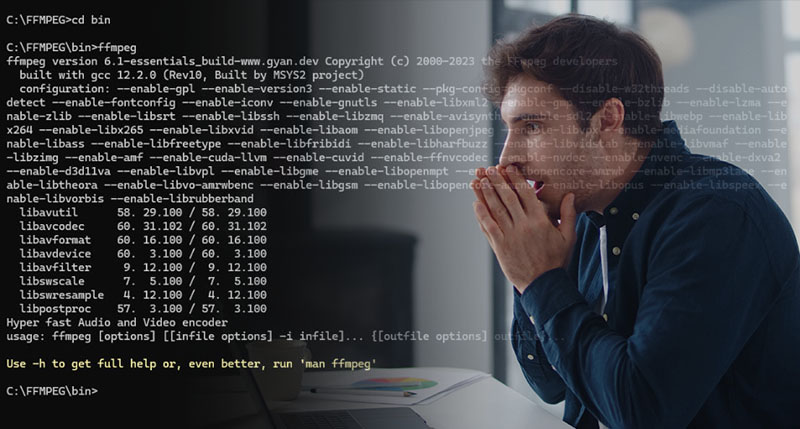
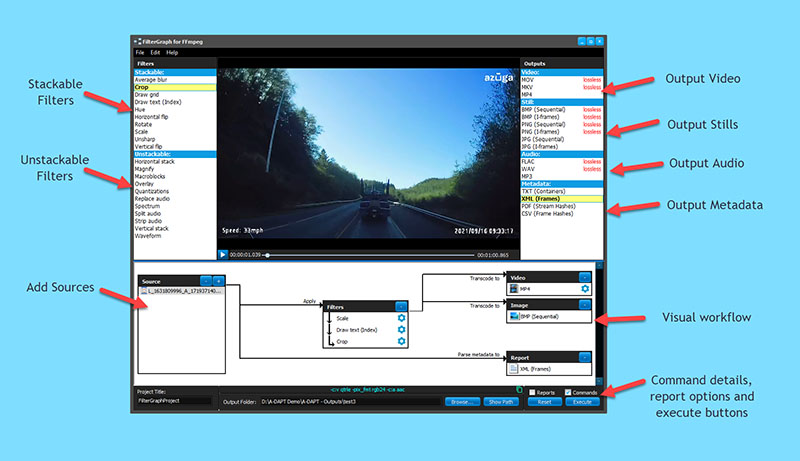
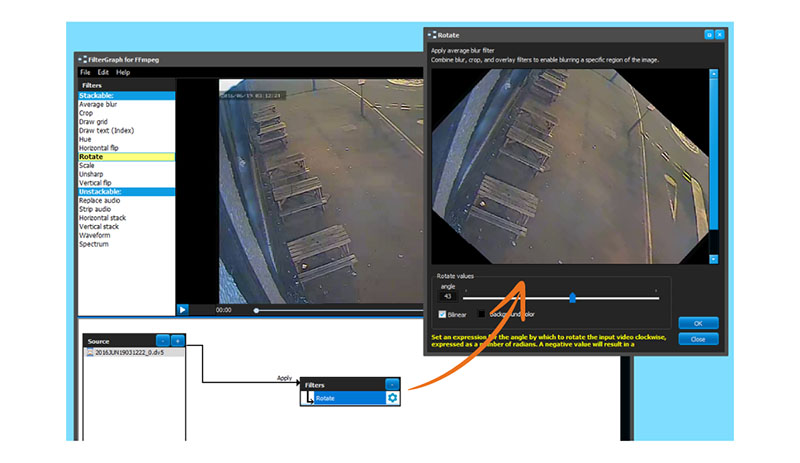
Realtime Preview
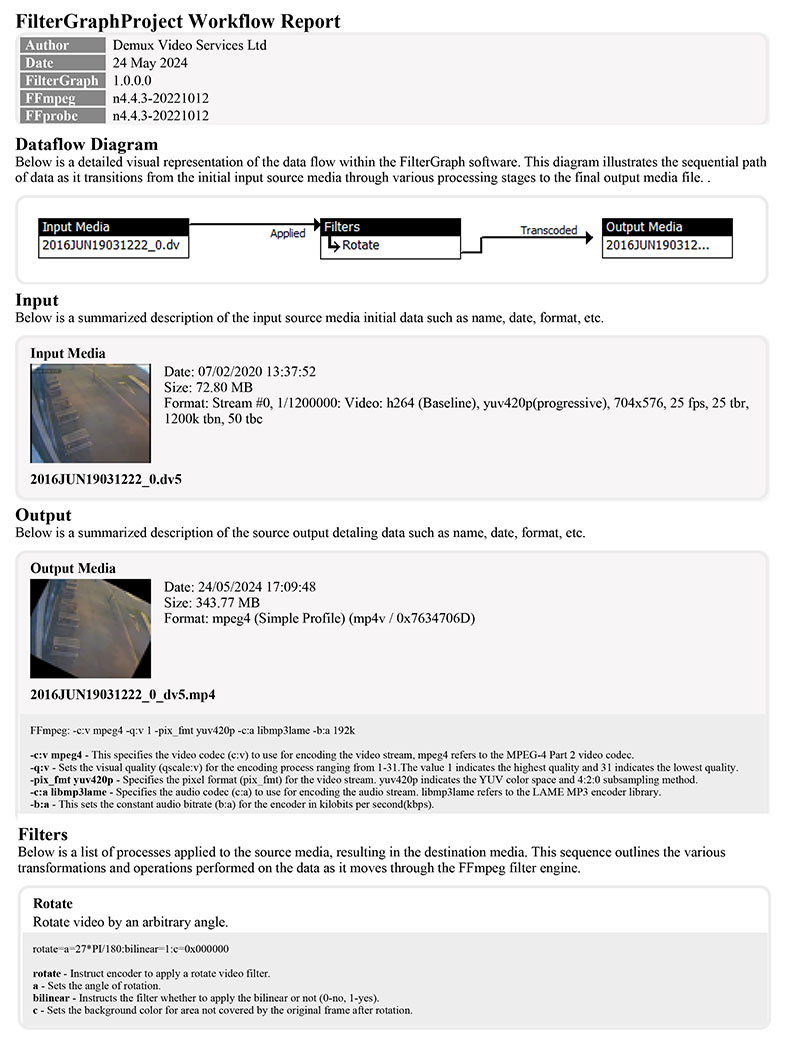
Want to know
more about
FilterGraph?
If you have any questions or problem that may be solved by FilterGuard but would like to discuss, please drop us a line with the form on this page and we’ll be in touch soon.
If your enquiry is more urgent or you would like to talk through your requirements,
why not give us a call on 01234 964 774
Want to know more about FilterGuard? Get in contact today
Please complete the form below to tell us a little more about you and your requirements.
You have submitted your questionnaire
Want to keep up to date with software enhancements, new products and training?
Sign-up for our emails. We'll only send you the occasional email with tips, hints and enhancements on available softwares. We'll also send you information about new training courses and workshops.
We promise to keep your email details to ourselves, never give or sell them to anyone and you'll be able to unsubscribe at any time if you no longer want to hear from us.


